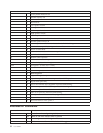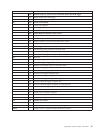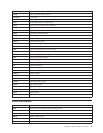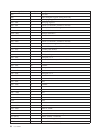Command Function
I1 Factory ROM checksum test
I2 Internal memory test
I3 Firmware ID
I4 Reserved ID
L_ L0 Low speaker volume
L1 Low speaker volume
L2 Medium speaker volume
L3 High speaker volume
M_ M0 Internal speaker off
M1 Internal speaker on until carrier detected
M2 Internal speaker always on
M3 Internal speaker on until carrier detected and off while dialing
N_ Included for compatibility only, provides no effect
O_ O0 Return to Data Mode
O1 Return to Data Mode and initiate an equalizer retrain
P Set Pulse dial as default
Q_ Q0 Modem sends responses
Q1 Modem does not send responses
Sr? Read and display value in register r.
Sr=n Set register r to value n (n = 0-255).
T Set Tone Dial as default
V_ V0 Numeric responses
V1 Word responses
W_ W0 Report DTE speed only
W1 Report line speed, error correction protocol, and DTE speed.
W2 Report DCE speed only
X_ X0 Hayes Smartmodem 300 compatible responses/blind dialing.
X1 Same as X0 plus all CONNECT responses/blind dialing
X2 Same as X1 plus dial tone detection
X3 Same as X1 plus busy detection/blind dialing
X4 All responses and dial tone and busy signal detection
Z_ Z0 Reset and retrieve active profile 0
Z1 Reset and retrieve active profile 1
Extended AT commands
Command Function
&C_ &C0 Force Carrier Detect Signal High (ON)
&C1 Turn on CD when remote carrier is present
&D_ &D0 Modem ignores the DTR signal
&D1 Modem returns to Command Mode after DTR toggle
32 User Guide