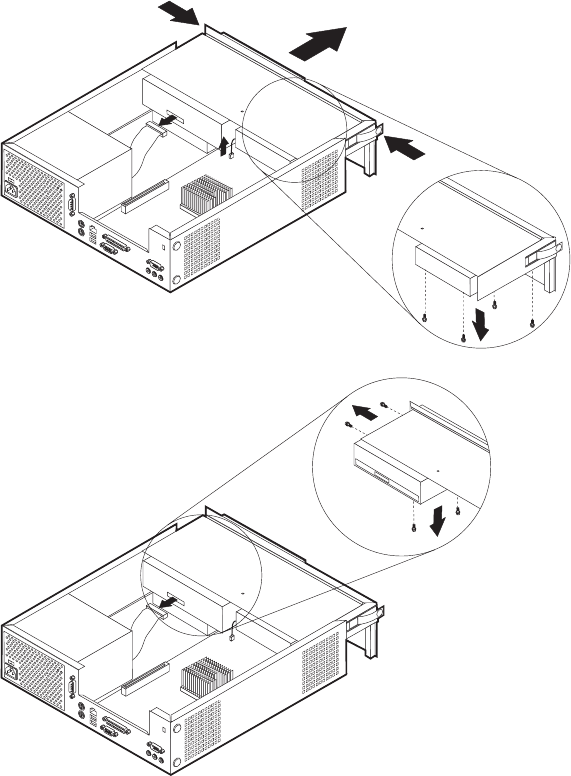
Installing a drive in the disk drive tray
This section provides information and instructions for installing and removing
internal drives.
Drives that are available for Type 6826, 8317, 8318, and 8319 computers are:
v Hard disk drives
v Tape drives
v CD drives or DVD drives
v Diskette and other removable media drives
When installing an internal drive, it is important to note what type and size of
drive that you can install in each bay. Also, it is important to correctly connect the
internal drive cables to the installed drive.
To install a drive in the disk drive tray, follow these steps.
1. Remove the cover. See “Removing the cover” on page 19.
2. Remove the bezel. See “Removing the bezel” on page 20.
3. Remove the disk drive tray. See “Accessing system board components and
drives” on page 22 and “Locating components” on page 21.
4. Install the drive into the bay. Align the screw holes, and insert the four screws.
26 Hardware Maintenance Manual


















