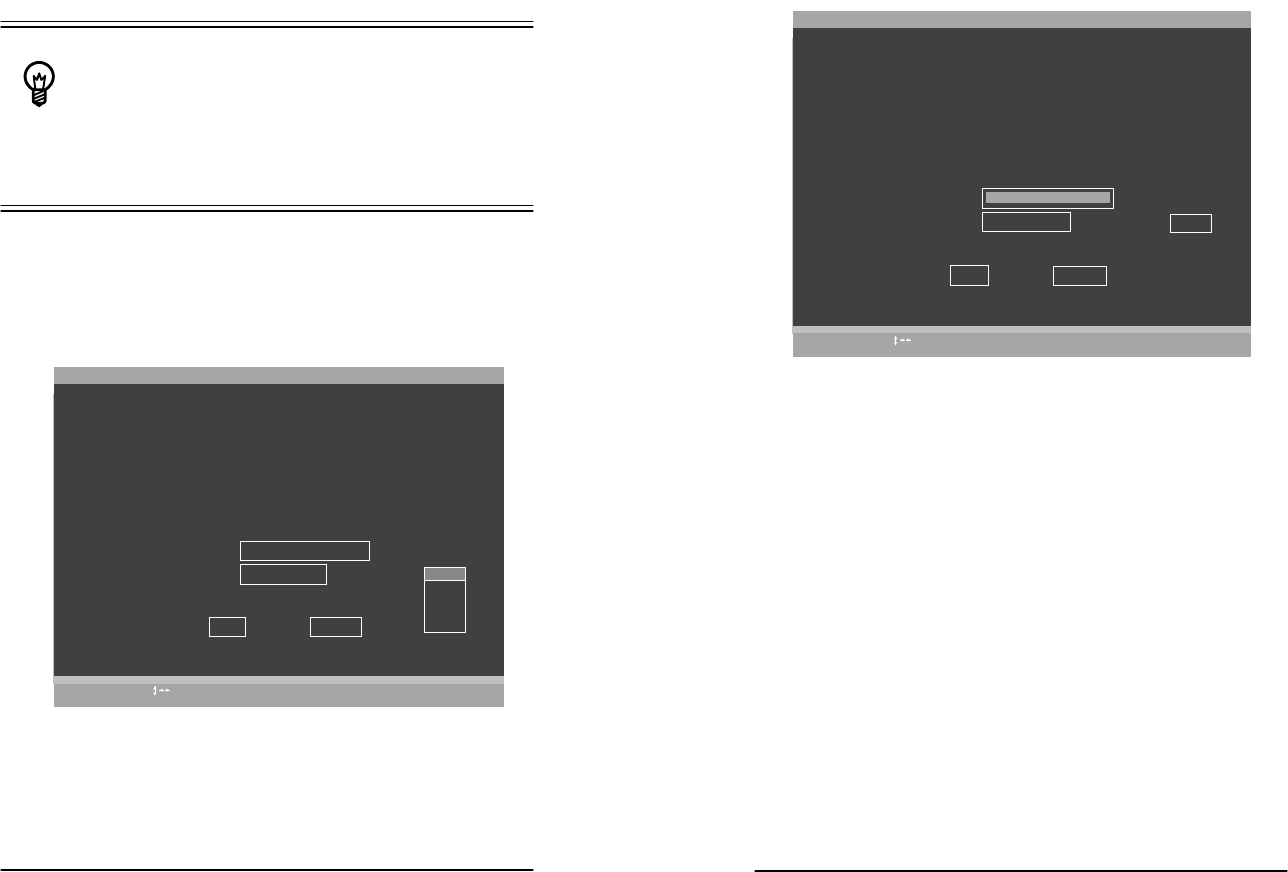
3ware Escalade ATA RAID Controller Installation Guide
30
www.3ware.com
Determining your configuration
Hint:
The capacity of each drive is limited to the
capacity of the smallest drive in the array. The total
array capacity is defined as follows:
RAID 0: (the number of drives) X (the capacity of the smallest drive)
RAID 1: the capacity of the smallest drive
RAID 5: (the number of drives - 1) X (capacity of the smallest drive)
RAID10: (the number of drives / 2) X (capacity of smallest drive)
Navigate to the Create Array button after selecting all the drives
for the array. Hit Enter to bring up the Create Disk Array display
(see Figure 8 and Figure 9 for examples). Check that the proper
drives are listed.
Figure 8. Create Disk Array Display, RAID 0 Example
Create Disk Array
HelpAlt-F1
Change ValueEnter
Previous/Next
Note: Creating an array will overwrite existing data on its drives.
Create a disk array from these drives:
Port 0 - QUANTUM FIREBALLP LM30 30.0GB
Port 1 - QUANTUM FIREBALLP LM30 30.0GB
Select RAID Configuration:
Array's Write Cache State:
Stripe (RAID 0)
enable
Cancel
OK
CancelEsc
Stripe Size:
64 KB
128KB
256KB
512KB
1mb
3ware Disk Array Configuration Utility
www.3ware.com
31
Figure 9. Create Disk Array Display, RAID 5 Example
Select RAID configuration
The Escalade ATA RAID Controller gives you a choice of four
RAID configurations. Select one.
• Stripe (RAID 0): maximizes performance and capacity through a
process called striping. High performance arrays write portions
of a single file across multiple drives. There is no fault tolerance.
• Mirror (RAID 1): duplicates or “mirrors” the data on both
drives. No data will be lost if one of the drives fails.
• RAID 10: combines mirroring and striping, providing both fault
tolerance and high performance. RAID 10 arrays require a
minimum of four drives. Configurations consist of 4, 6, 8, 10
or 12 drives.
• RAID 5: combines parity data and striping, providing fault toler-
ance, high capacity and high storage efficiency. The parity data
is distributed across all drives, rather than being concentrated on
Create Disk Array
HelpAlt-F1
Change ValueEnter
Previous/Next
Note: Creating an array will overwrite existing data on its drives.
Create a disk array from these drives:
Port 1 - IBM-DTLA-387815 512 M
Port 2 - IBM-DTLA-387815 512 M
Port 3 - IBM-DTLA-387815 512 M
Select RAID Configuration:
Array's Write Cache State:
enable
Cancel
OK
CancelEsc
Stripe Size:
64 KB
RAID 5


















