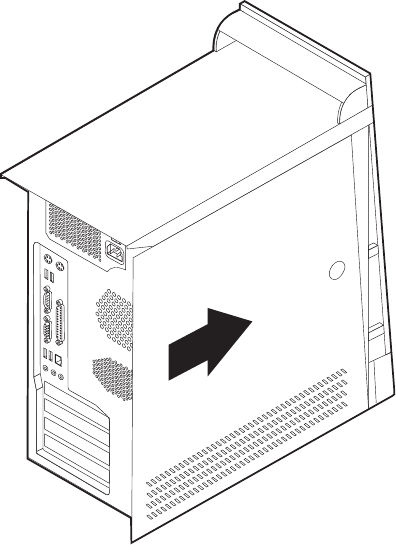
4. Reconnect the external cables and power cords to the computer.
5. If you have replaced the system board, you must update (flash) the BIOS. See
“Flash update procedures” on page 113.
6. To update the configuration, see Chapter 5, “IBM Setup Utility program,” on
page 19.
Note:
When the power cord is first plugged in, the computer might appear to turn
on for a few seconds and then turn off. This is a normal sequence to enable
the computer to initialize.
Types 8196 and 8197
After replacing FRUs, you need to install any removed parts, replace the cover, and
reconnect any cables, including telephone lines and power cords. Also, depending
on the option that is installed, you might need to confirm the updated information
in the IBM Setup Utility program.
To replace the cover and connect cables to the computer:
1. Ensure that all components have been reassembled correctly and that no tools
or loose screws are left inside the computer.
2. Clear any cables that might impede the replacement of the cover.
3. Position the cover on the chassis so that the guides on the top and bottom of
the cover engage the chassis and push the cover to the closed position. Insert
the screws that secure the cover.
66 Hardware Maintenance Manual


















