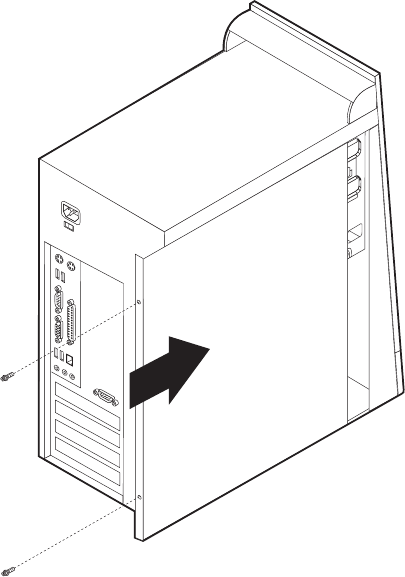
4. Reconnect the external cables and power cords to the computer.
5. If you have replaced the system board, you must update (flash) the BIOS. See
“Flash update procedures” on page 113.
6. To update the configuration, see Chapter 5, “IBM Setup Utility program,” on
page 19.
Note:
When the power cord is first plugged in, the computer might appear to turn
on for a few seconds and then turn off. This is a normal sequence to enable
the computer to initialize.
Chapter 6. Replacing FRUs 67


















