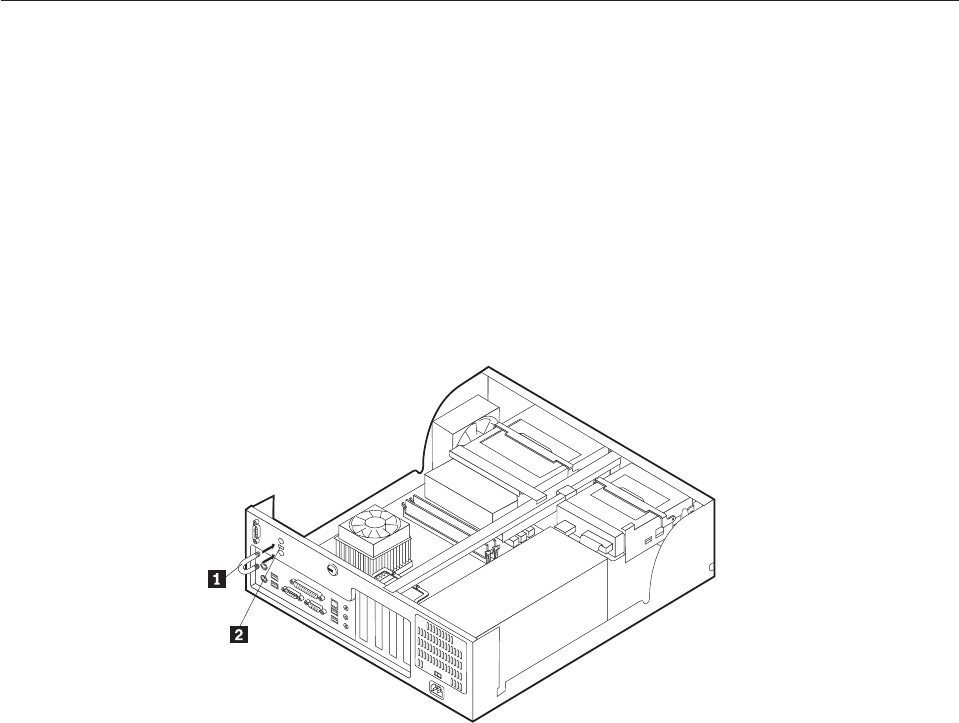
Installing security features
To help prevent hardware theft and unauthorized access to your computer, several
security lock options are available. The following sections will help you identify
and install the various types of locks that might be available for your computer. In
addition to physical locks, unauthorized use of your computer can be prevented by
a software lock that locks the keyboard until a correct password is typed in.
Make sure that any security cables you install do not interfere with other computer
cables.
Identifying security locks
The following illustration shows the locations of the security features on the rear of
the computer.
1Rope clip
2Integrated cable lock
Rope clip
Using a 3/16-inch or 5-mm rope clip (sometimes referred to as a U-bolt), a steel
security cable, and a padlock can secure your computer to a desk, table, or other
non-permanent fixture. For computers designed to accommodate the rope clip,
knockouts at the rear of the chassis are provided.
To install a rope clip:
1. Remove the cover (see “Removing the cover” on page 9).
2. Use a tool, such as a screwdriver, to remove the two metal knockouts.
3. Press both sides of the air baffle and lift it outward from the computer to
remove.
4. Insert the rope clip through the rear panel; then attach and tighten the nuts
with an appropriately sized or adjustable wrench.
Chapter 1. Type 8316 17


















