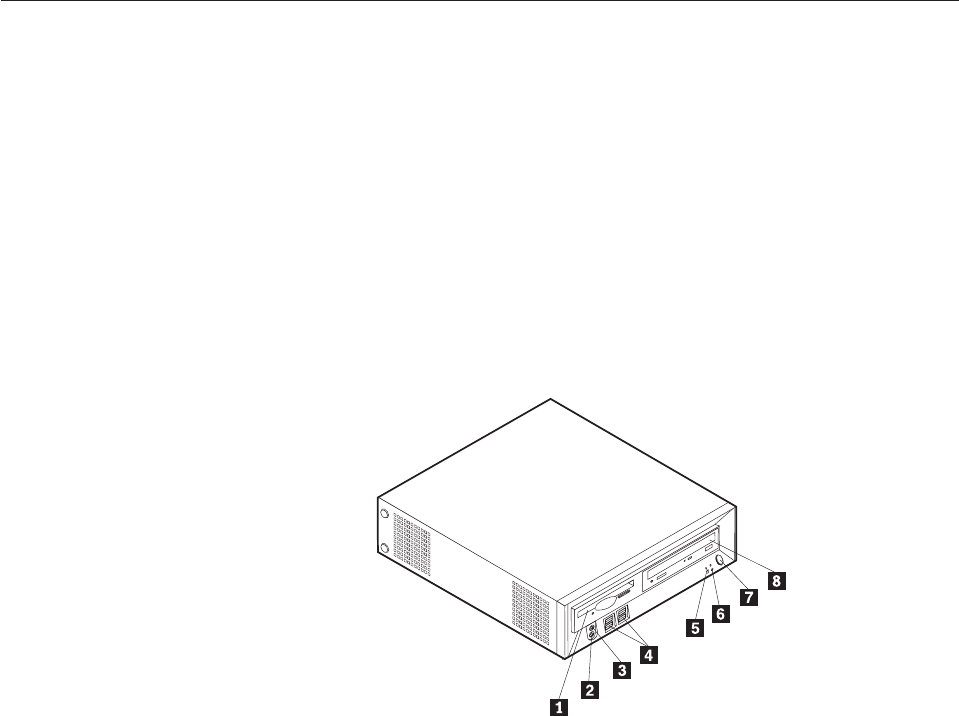
Installing external options
This section shows the various external connectors on your computer to which you
can attach external options, such as external speakers, a printer, or a scanner. For
some external options, you must install additional software in addition to making
the physical connection. When adding an external option, use the information in
this section to identify the required connector, and then use the instructions that
come with the option to help you make the connection and install any software or
device drivers that are required for the option.
Locating controls and connectors on the front of your
computer
The following illustration shows locations of the controls and connectors on the
front of your computer.
1 Diskette drive 5 Hard disk drive activity indicator
2 Headphone connector 6 Power-on indicator
3 Microphone connector 7 Power button
4 USB connectors (4) 8 CD or DVD drive
Chapter 1. Installing options 7


















