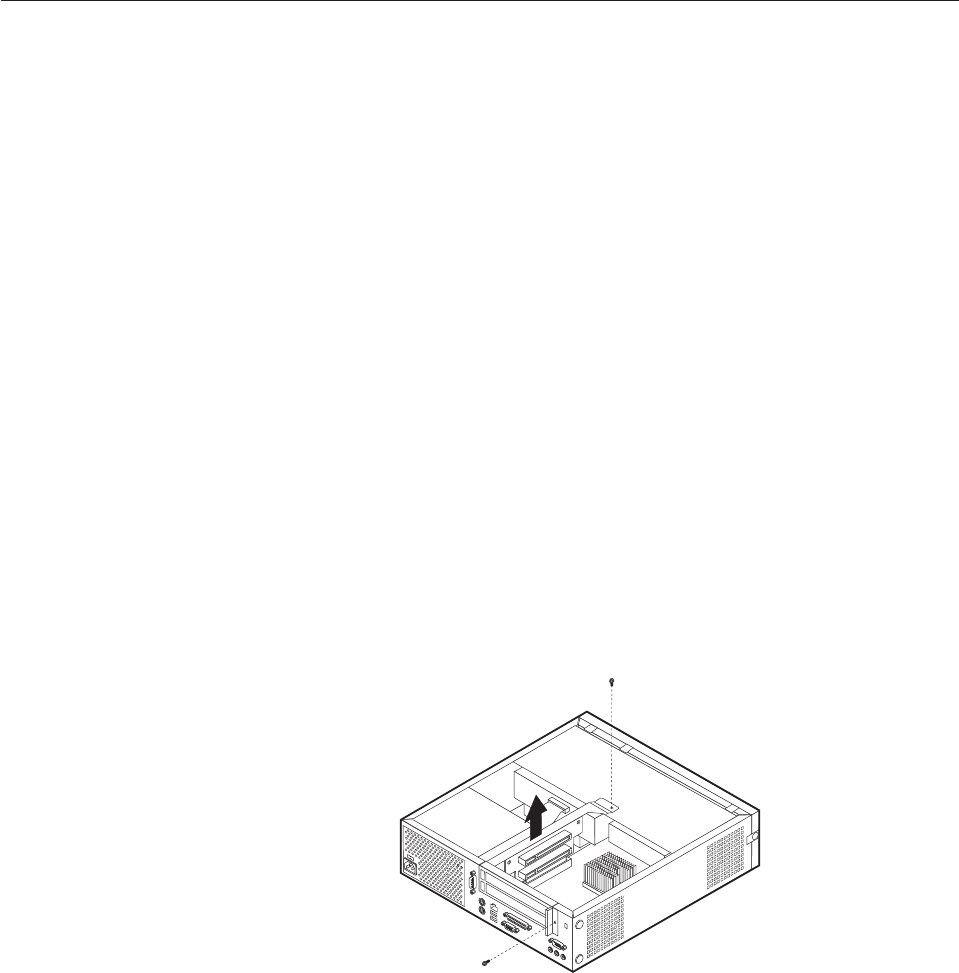
Accessing system board components and drives
To access some components on the system board such as memory, the battery, and
the Clear CMOS/BIOS recovery jumper, you might need to slide the diskette and
CD drive tray outward to the front of the computer. You can also use this
procedure to access the drives when updating to different or higher capacity
drives.
To access system board components or drives:
1. Turn off the computer.
2. Remove the cover. See “Removing the cover” on page 9.
3. Remove the screw securing the drive tray to the riser card support.
4. Press in on the drive tray buttons at each side as shown.
Notes:
a. You might need to disconnect some cables attached to the drives to allow
the drive tray to slide out far enough to access some system board
components. To remove the drive tray completely, you must disconnect all
the cables attached to the diskette and CD drives.
b. Make sure you note the location of any cables that you disconnect from the
drives.
5. Slide the drive tray to the front just far enough to access the necessary system
board component.
6. If any PCI adapters are installed, remove the PCI riser and adapter cards. Do
not remove any adapters from the riser card.
Chapter 1. Installing options 11


















