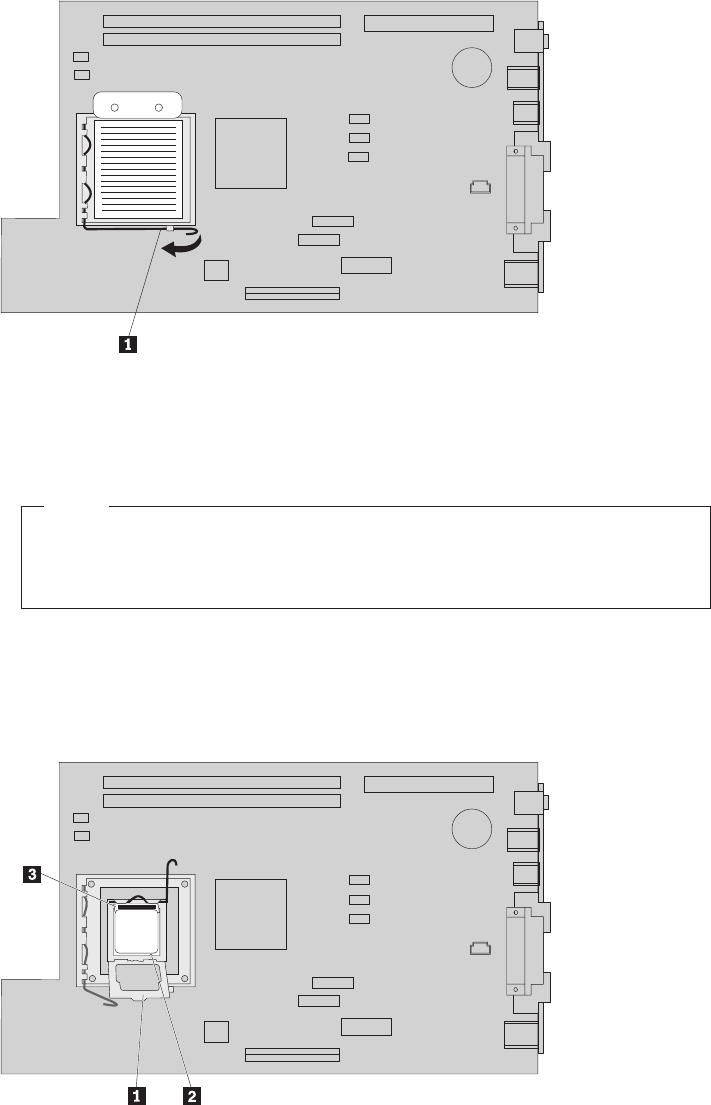
4.
Release
the
lever
1holding
the
microprocessor
heat
sink.
5.
Remove
the
heat
sink,
and
do
one
of
the
following:
v
If
you
are
replacing
the
microprocessor,
place
the
old
heat
sink
aside.
You
must
use
the
new
heat
sink
shipped
with
the
new
microprocessor.
Note
Do
not
use
the
old
heat
sink
with
the
a
new
microprocessor.
If
you
use
the
old
heat
sink
with
the
new
microprocessor,
your
computer
might
overheat
causing
intermittent
problems.
v
If
you
are
replacing
the
system
board,
carefully
place
the
heat
sink
on
its
side
on
a
clean,
flat
surface
so
the
thermal
interface
on
the
bottom
of
the
heat
sink
does
not
touch
the
surface
and
become
contaminated.
6.
Release
the
lever
3holding
the
microprocessor
retainer
1,
and
pivot
the
retainer
to
the
open
position.
*XXXXXXXXX*
Replacing
customer
replaceable
units
(CRUs)
11


















