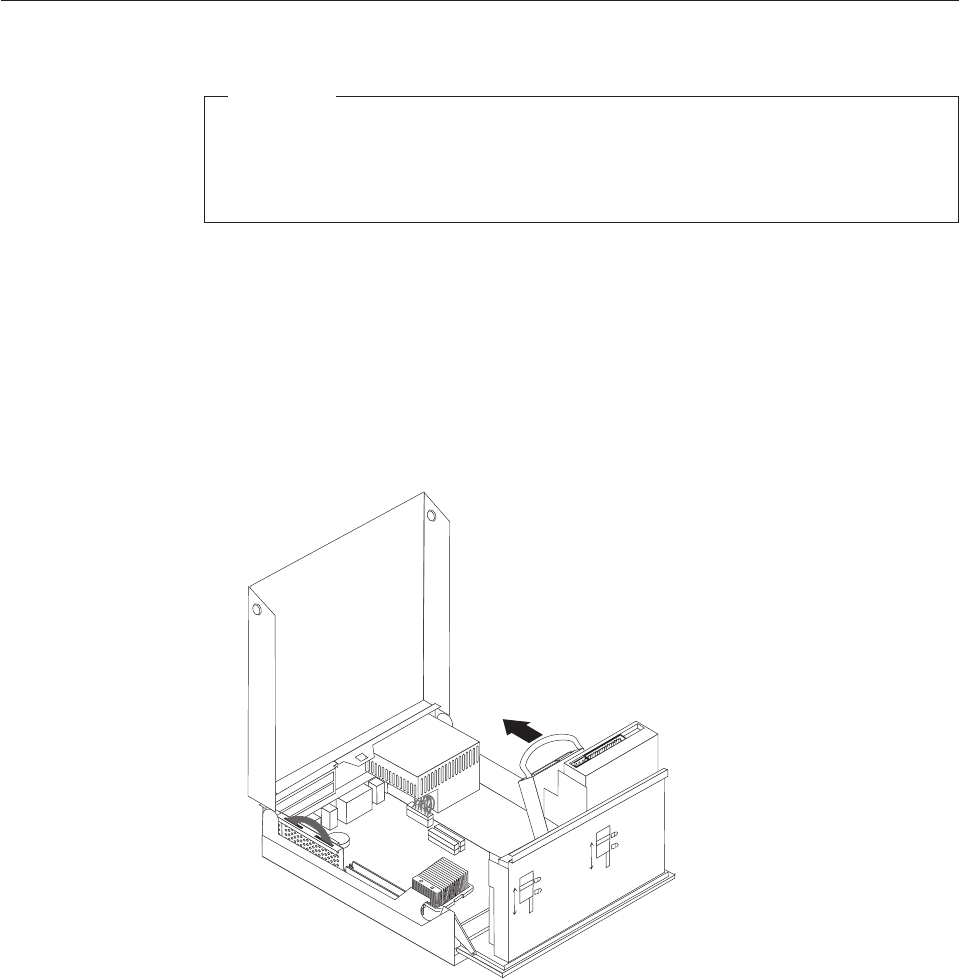
Removing
and
replacing
a
hard
disk
drive
Attention
Do
not
open
your
computer
or
attempt
any
repair
before
reading
the
“Safety
notices”
in
the
Quick
Reference
that
was
included
with
your
computer.
If
you
no
longer
have
this
copy
of
the
Quick
Reference,
you
can
obtain
one
online
from
the
IBM
Web
site
at
http://www.ibm.com/pc/support.
1.
Open
the
cover.
Go
to
“Opening
the
cover”
on
page
1.
2.
Pivot
the
drive
bay
assembly
upward
to
gain
access
to
the
cable
connections.
3.
If
a
CD
drive
is
installed,
to
disconnect
the
signal
cable
from
the
drive
to
access
the
hard
disk
drive
cables.
Note:
Blue
straps
are
provided
to
help
when
disconnecting
cables.
4.
Disconnect
the
signal
and
power
cables
from
the
hard
disk
drive.
5.
Pivot
the
hard
disk
drive
to
the
rear,
then
pull
the
hard
disk
drive
out
of
the
hard
drive
bay
by
pulling
on
the
blue
handle.
18
Hardware
Removal
and
Replacement
Guide


















