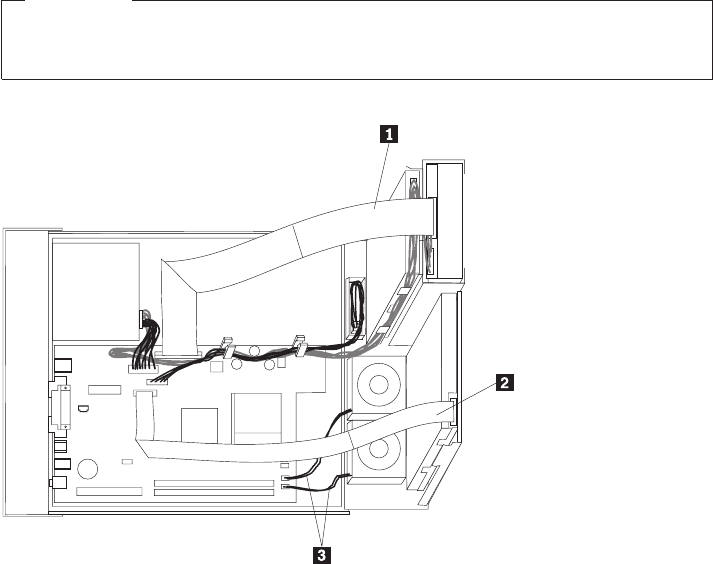
9.
Install
the
new
power
supply
into
the
chassis
so
that
the
screw
holes
in
the
power
supply
align
with
those
in
the
chassis.
Note:
Use
only
the
screws
provided
by
IBM.
10.
Install
and
tighten
the
four
screws
at
the
rear
of
the
chassis
that
secure
the
power
supply.
11.
Reconnect
the
speaker
wire
to
the
system
board.
12.
Reconnect
power
supply
connectors
to
the
system
board.
13.
Reconnect
power
supply
connectors
to
the
hard
disk
drive
and
CD-ROM
drive,
as
required.
14.
Correctly
route
all
power
supply
cables
to
avoid
interference
with
the
drive
bay
assembly,
and
fold
the
ribbon
cables
1
and
2along
the
existing
crease
lines.
Attention
Keep
cables
1
through
3
clear
of
the
hinges
and
sides
of
the
computer
chassis.
15.
Close
the
cover
and
reconnect
the
external
cables
.
Go
to
“Completing
the
installation”
on
page
19.
6
Hardware
Removal
and
Replacement
Guide


















