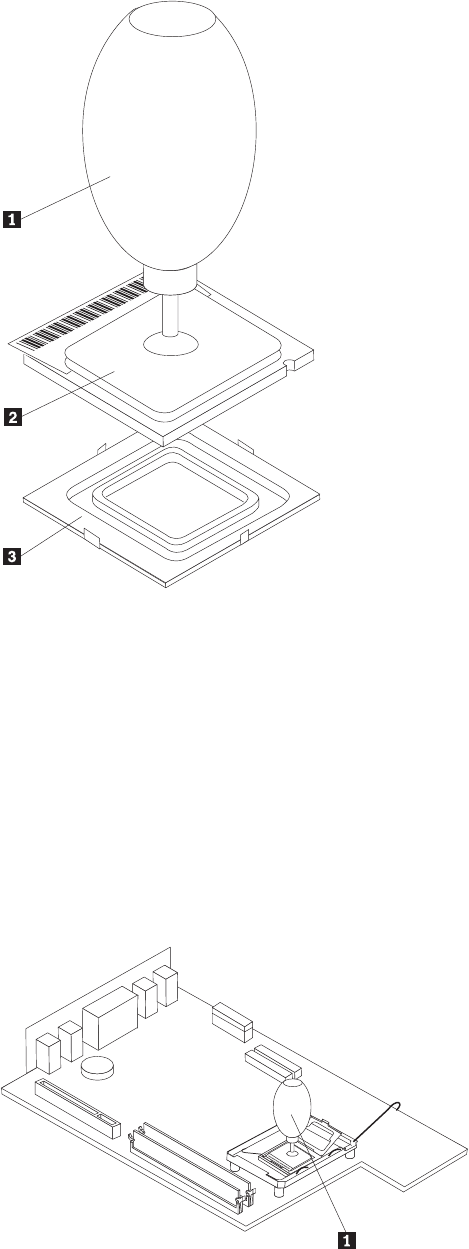
b.
Remove
the
new
microprocessor
from
its
static-protective
package.
* XXXXXXXXX*
c.
Hold
the
microprocessor
2
by
its
sides
and
loosen
the
black
cover
3on
the
microprocessor,
but
do
not
remove
the
black
cover.
d.
Place
the
microprocessor
on
the
static-protective
package.
e.
Use
the
vacuum
pen
1
to
pick
up
the
new
microprocessor,
and
remove
the
black
cover.
f.
Place
the
black
cover
on
the
old
microprocessor
to
protect
the
gold
contacts.
g.
Install
the
new
microprocessor
by
inserting
it
straight
down
into
the
socket.
v
If
you
are
replacing
the
system
board:
a.
Use
the
vacuum
pen
1
to
pick
up
the
microprocessor
from
the
old
system
board.
Replacing
customer
replaceable
units
(CRUs)
13


















