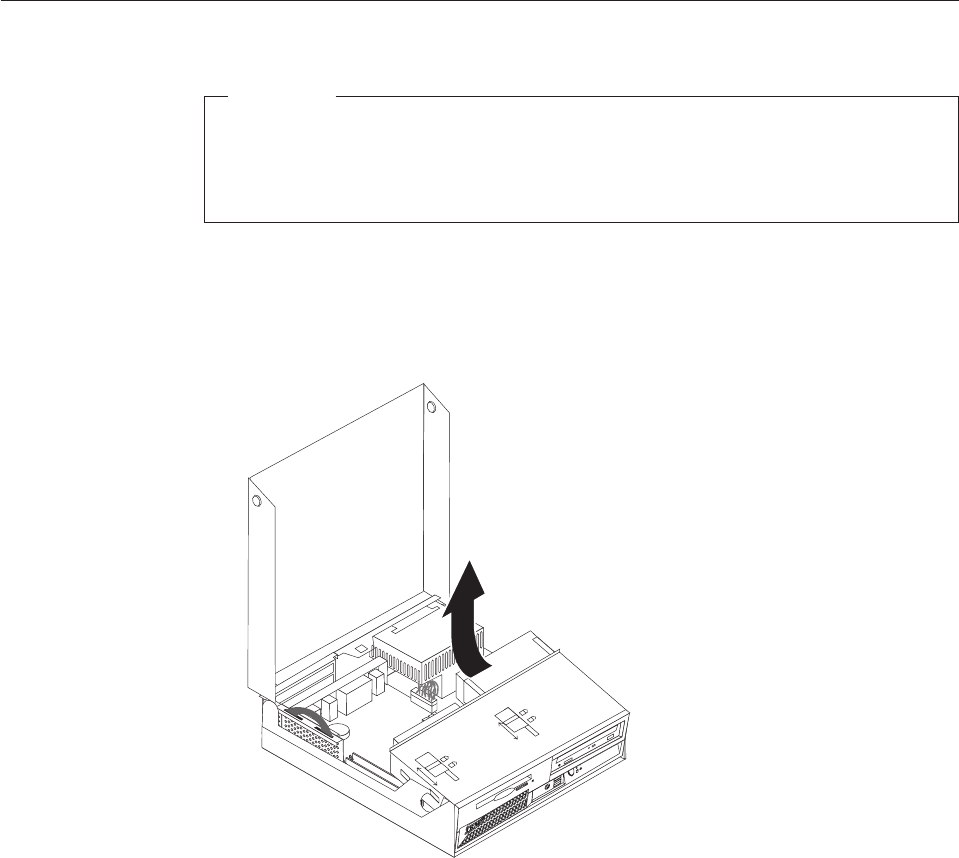
Removing
and
replacing
the
system
board
assembly
Attention
Do
not
open
your
computer
or
attempt
any
repair
before
reading
the
“Safety
notices”
in
the
Quick
Reference
that
was
included
with
your
computer.
If
you
no
longer
have
this
copy
of
the
Quick
Reference,
you
can
obtain
one
online
from
the
IBM
Web
site
at
http://www.ibm.com/pc/support.
To
remove
and
replace
the
system
board
assembly,
do
the
following:
1.
Turn
off
the
computer
and
allow
the
computer
to
cool
for
one
hour.
2.
Open
the
cover.
Go
to
“Opening
the
cover”
on
page
1.
3.
Pivot
the
drive
bay
assembly
upward
to
gain
access
to
the
system
board.
4.
While
holding
the
rear
of
the
computer
chassis
down,
pull
upward
on
the
handle
provided
to
remove
the
PCI
riser
and
any
adapters
that
are
currently
Replacing
customer
replaceable
units
(CRUs)
7


















