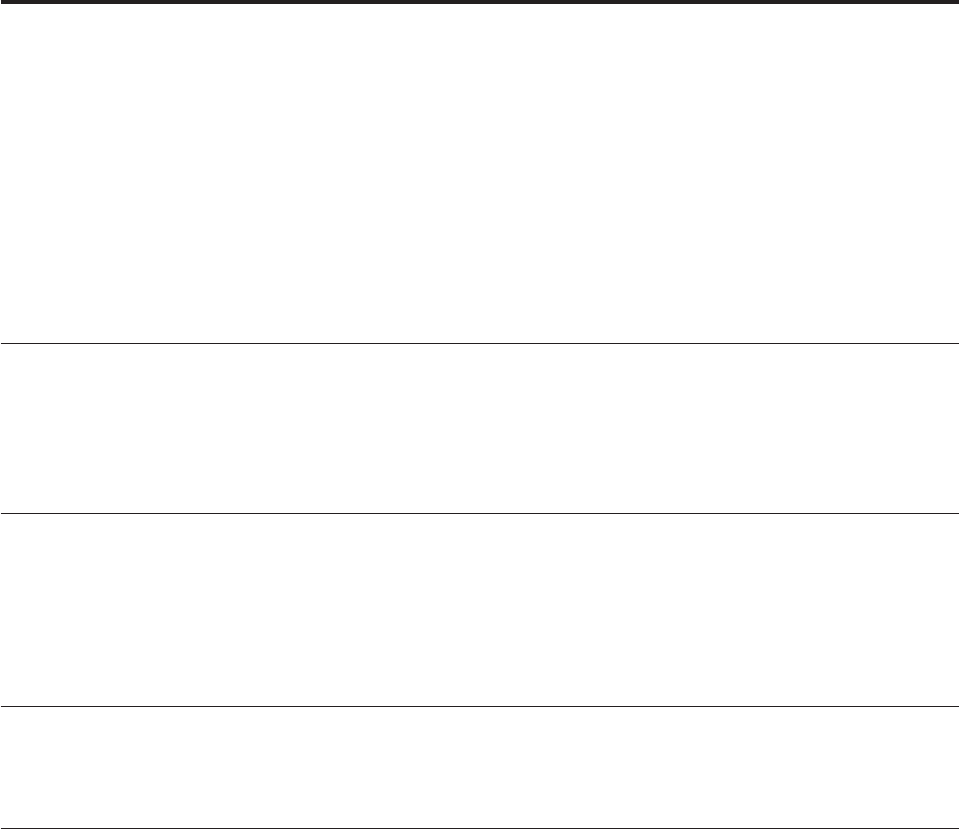
Overview
This
guide
contains
instructions
for
replacing
the
following
customer
replacement
units
(CRUs):
v
Power
supply
v
System
board
v
Microprocessor
v
Hard
disk
drive
v
Memory
modules
Safety
information
Do
not
open
your
computer
or
attempt
any
repair
before
reading
the
“Important
safety
information”
in
the
Quick
Reference
that
was
included
with
your
computer.
If
you
no
longer
have
this
copy
of
the
Quick
Reference,
you
can
obtain
one
online
from
the
IBM
Web
site
at
http://www.ibm.com/pc/support.
Additional
information
resources
If
you
have
Internet
access,
the
most
up-to-date
manuals
for
your
computer
are
available
from
the
World
Wide
Web.
To
access
this
information,
point
your
browser
to:
http://www.ibm.com/pc/support
Type
your
machine
type
and
model
number
in
the
Quick
path
field,
and
click
Go.
Tools
required
To
replace
some
CRUs
in
your
computer,
you
might
need
a
flat-blade
or
Phillips
screwdriver.
Additional
tools
might
be
needed
for
certain
CRUs.
Handling
static-sensitive
devices
Static
electricity,
although
harmless
to
you,
can
seriously
damage
computer
components
and
CRUs.
When
you
are
replacing
a
CRU,
do
not
open
the
static-protective
package
containing
the
new
CRU
until
the
defective
CRU
has
been
removed
from
the
computer
and
you
are
ready
to
install
the
new
CRU.
When
you
handle
CRUs
and
other
computer
components,
take
these
precautions
to
avoid
static-electricity
damage:
v
Limit
your
movement.
Movement
can
cause
static-electricity
to
build
up
around
you.
v
Always
handle
CRUs
and
other
computer
components
carefully.
Handle
adapters,
memory
modules,
system
boards,
and
microprocessors
by
the
edges.
Never
touch
any
exposed
circuitry.
v
Prevent
others
from
touching
the
CRUs
and
other
computer
components.
©
Copyright
IBM
Corp.
2004
v


















