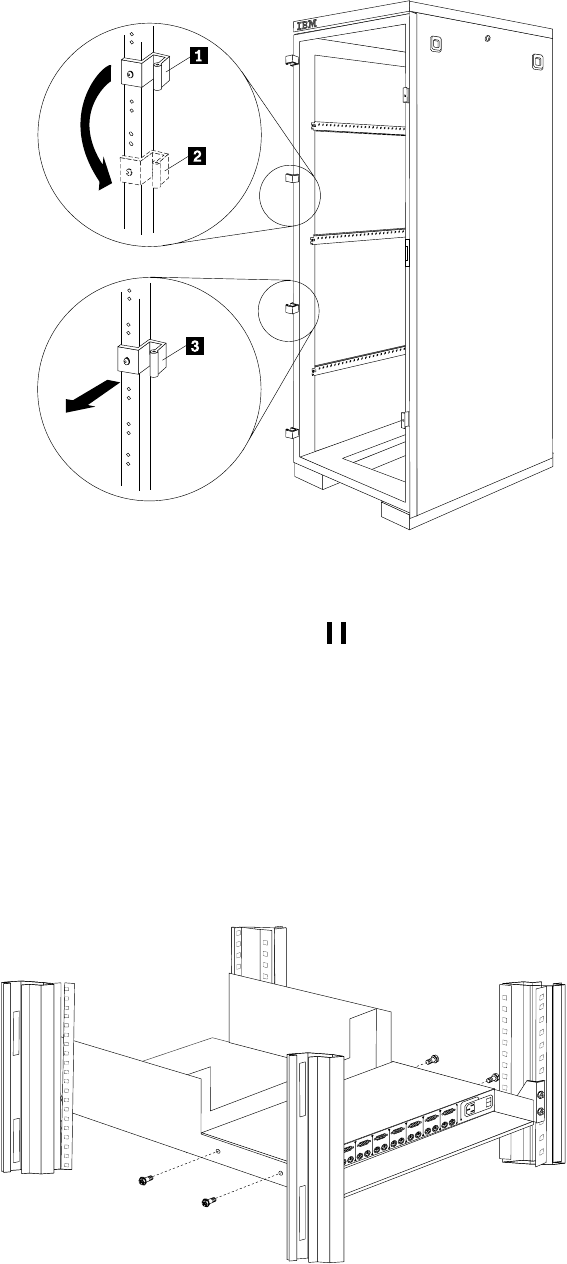
54 Hardware Maintenance Manual: IBM PC Server/Enterprise Racks
Note: Insert the screw through the bracket and into the lower of the two holes in
the new center location.
5. Remove the other hinge bracket
3 and store it with the old door that you
removed earlier.
6. While supporting the new door, use three of the hinge pins that you removed
from the old door to attach the new door to your rack cabinet. Store the fourth
hinge pin with the old door and hinge bracket.
7. Reinstall the left side panel that you removed earlier.
Selector switch locations
Note: For information about the IBM NetBAY Console Switch, see “IBM NetBAY
console switch” on page 129.
Figure 19. Selector switch in monitor compartment
®
O
n
e
K
M
T
h
r
e
e
K
M
K
M
Tw
o
A
u
x
.
R
e
s
e
t
Im
po
rtan
t
Inform
a
tio
n
1
0
T
h
r
e
e
K
M
K
M
Tw
o
T
h
r
e
e
K
M
T
h
r
e
e
K
M
K
M
Tw
o


















