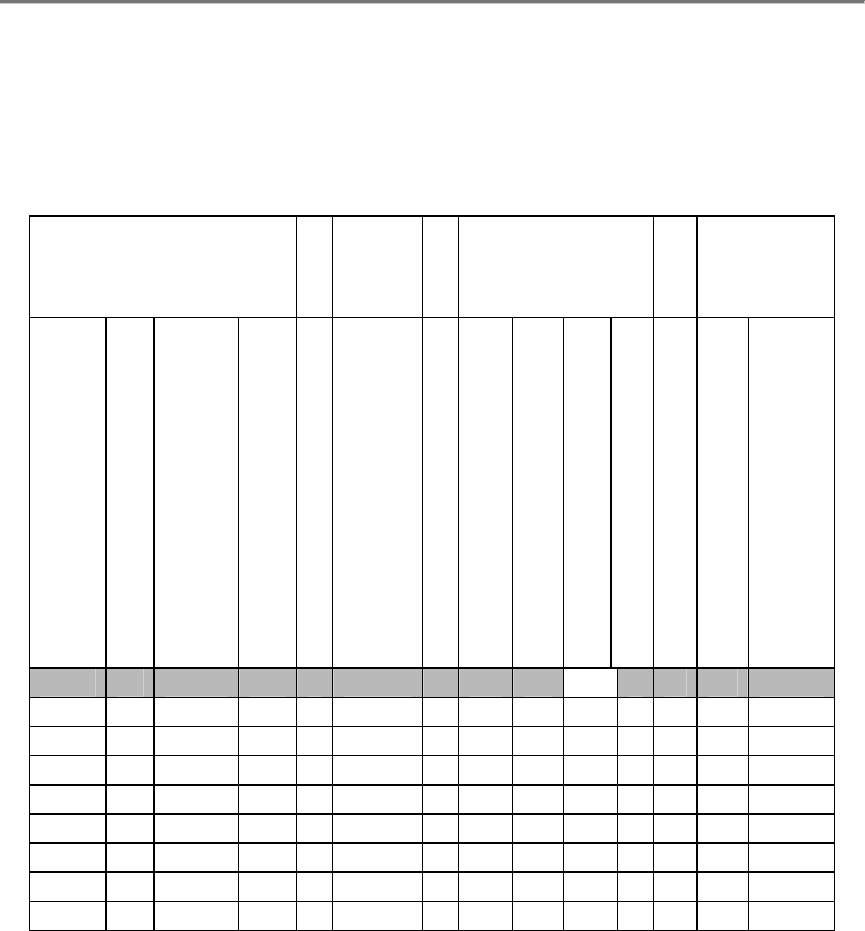
IBM Electronic Service Agent for iSeries and AS/400e
Simplified Activation User Guide – Release V5R1 - Revision 6.0
Page 14 of 19
Appendix A. Activation Steps
This table shows the panels that may be displayed during the simplified Service Agent
activation path. The panels displayed are on dependent on whether the user starts from
the Electronic Service Agent Activation Menu or the Electronic Service Agent Main
Menu. Pre-existing configurations will decrease the number of panels displayed.
Pre-existing
Configurations and
Setup
First
Panel
Panels
Displayed
Last
Panel
SA Problem Reporting
configured?
SA Inventory configured?
UC ECS or Service Agent
connection configured?
System Manager/400 installed?
A = Activation menu, option 1
M = SA Main menu, option 3
License agreement
Contact information
Create service configuration
Activation password
Service Agent Main Menu
Service Agent Inventory
Collection Menu
*
N N N N A X X X X
N N Y N A X X
N N N Y A X X X X X
N N Y Y A X X X
Y N N N M X X X
Y N Y N M X
Y N N Y M X X X
Y N Y Y M X
• If the Service Agent license agreement has not previously been accepted, the International
License Agreement for Services Programs panel will be displayed.
• If neither the ECS nor Service Agent Inventory dial connections have been previously
configured, the Change Contact Information panel will be displayed.
• If neither the ECS nor Service Agent Inventory dial connections have been previously
configured, the Create Service Configuration panel will be displayed.
• If System Manager for iSeries or System Manager for AS/400 (5722SM1) is installed on the
iSeries, the Enter Activation Password panel will be displayed, if an Activation Password
has not previously been entered.


















