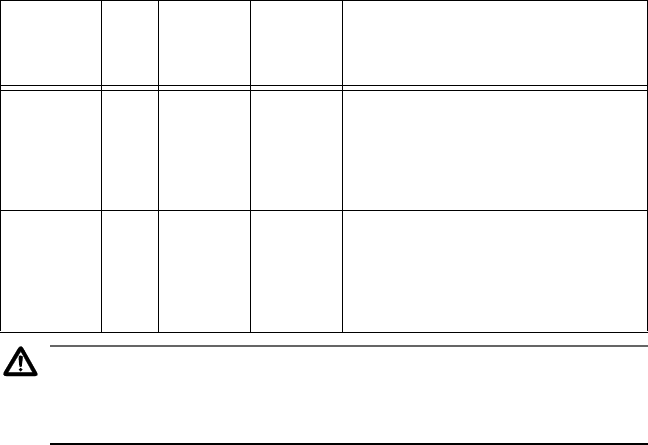
Installing the Switch
16
Caution
After you change the speed or duplex mode of the switch, you must power
cycle (shut down and restart) the switch for the new settings to take
affect.
4. Place the switch on a secure, level surface, leaving ample space around
the switch for ventilation.
5. Plug the AC/DC power adapter into an appropriate AC power outlet and
insert the power plug into the DC receptacle located on the back of the
switch.
6. Verify that the PWR LED is green. If the LED is OFF, refer to
“Troubleshooting” on page 19 for instructions.
7. Remove the dust cover from the fiber optic port and connect the fiber optic
cable to the 100Base-FX port.
8. Connect the fiber optic cable to the 100Base-FX port on the end node.
9. Connect the twisted-pair cable (or cables) to the 10Base-T/100Base-TX
port.
3 2 Duplex
Mode
Up
Down
The twisted-pair port is operating at
half-duplex mode.
The twisted-pair port is operating at
full-duplex mode.
4 2 Auto Neg Up
Down
Auto-Negotiation on the twisted-pair
port is OFF.
Auto-Negotiation on the twisted-pair
port is ON.
Table 6 DIP Switch Settings (Continued)
DIP
Switch
Number
Port Setting Position Description


















