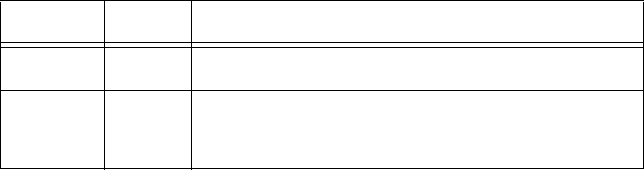
Description
4
Key Features
The AT-FS20x switches have the following features:
❑ LEDs for unit and port status
❑ Auto MDI/MDI-X
❑ DIP switches for configuring the ports
❑ Half- or full-duplex operation on both ports
❑ RJ-45 twisted-pair connector
❑ SC or ST fiber optic connector
❑ Data packet forwarding and filtering at full wire speed (10 Mbps to
100 Mbps, 100 Mbps to 100 Mbps, and 10 Mbps to 10 Mbps)
❑ Store and forward switching mode
❑ Automatic address learning and aging
❑ IEEE 802.3u compliant Auto-Negotiation
❑ External AC/DC power adapters (North America, Continental Europe,
or United Kingdom)
❑ For use on a desktop or in an AT-MCR12 chassis
Status LEDs
Table 2 defines the LEDs for the switches.
Table 2 Status LEDs
LED Color Description
PWR Green Power is applied to the switch.
LNK/ACT Green
Blinking
A valid link has been established on the port.
Data is being received or transmitted on the port.


















