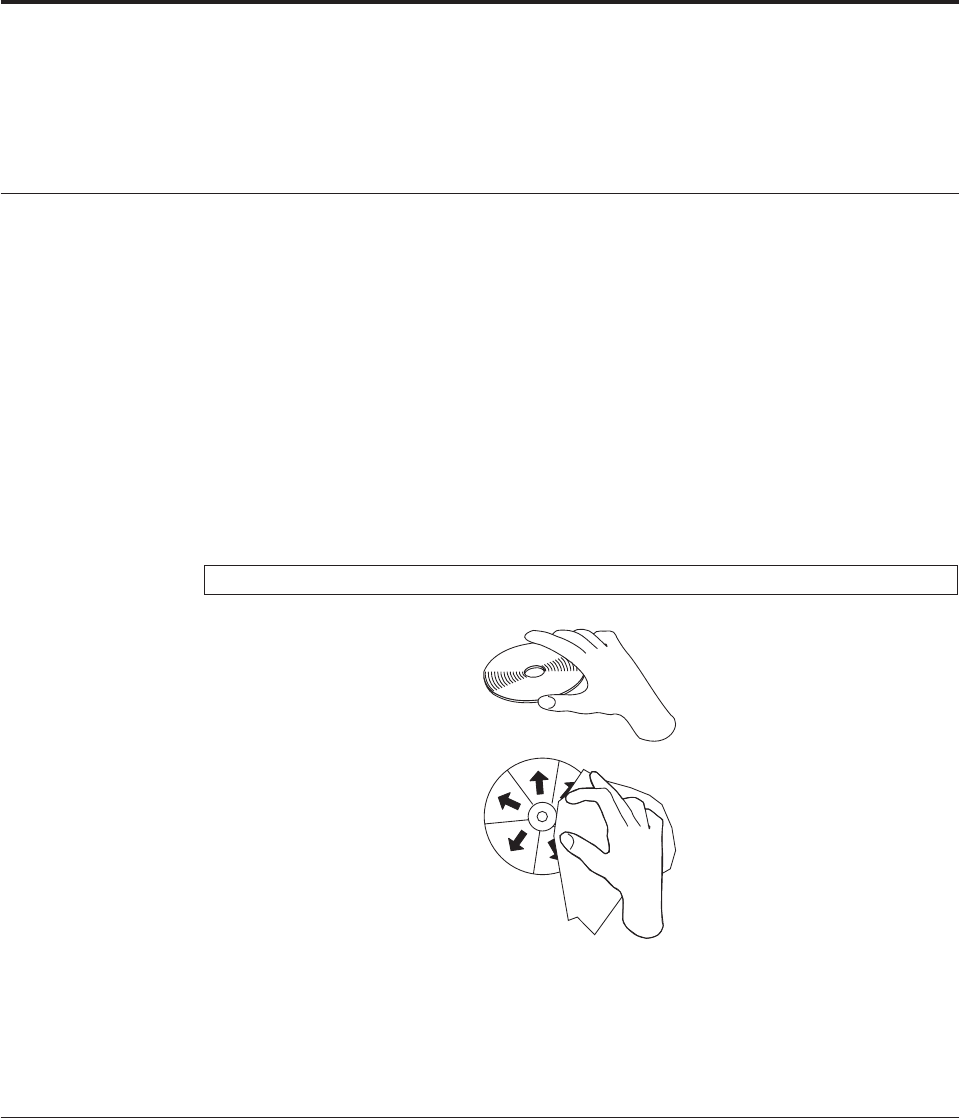
Chapter 2. Using the ThinkPad DVD-ROM Ultrabay Slim Drive
This chapter provides information on how to handle, load, and care for DVDs and
CDs and how to care for your DVD drive.
Handling and caring for a disc
Carefully handle and clean discs so that they remain readable. You can prolong the
life of your discs by using the following precautions:
v Always store discs in their original packaging.
v Always store discs out of direct sunlight.
v Always store discs away from direct heat sources.
v Remove discs from the computer when not in use.
v DO NOT force discs into the computer/packaging.
v DO NOT bend or flex discs.
v Check discs for cracks BEFORE each use.
IMPORTANT:
DO NOT use discs that are cracked.
Attention: Wiping a disc using a circular motion can cause data loss.
v Handle discs by the edges or the center hole. Do not touch the surface of discs.
v To remove dust or fingerprints, wipe discs from the center to the edge with a
soft, lint-free cloth.
v Do not write on the surface of discs.
v Do not use commercial cleaners to clean discs.
Caring for the DVD drive
To protect your drive during operation, observe the following precautions:
v Remove the disc from the drive before moving the drive.
v Do not insert foreign objects into the drive.
v Do not stack objects on the drive.
v Do not remove the drive cover or attempt to service the drive.
v Do not operate the drive under any of the following conditions:
© Copyright IBM Corp. 2003 2-1


















