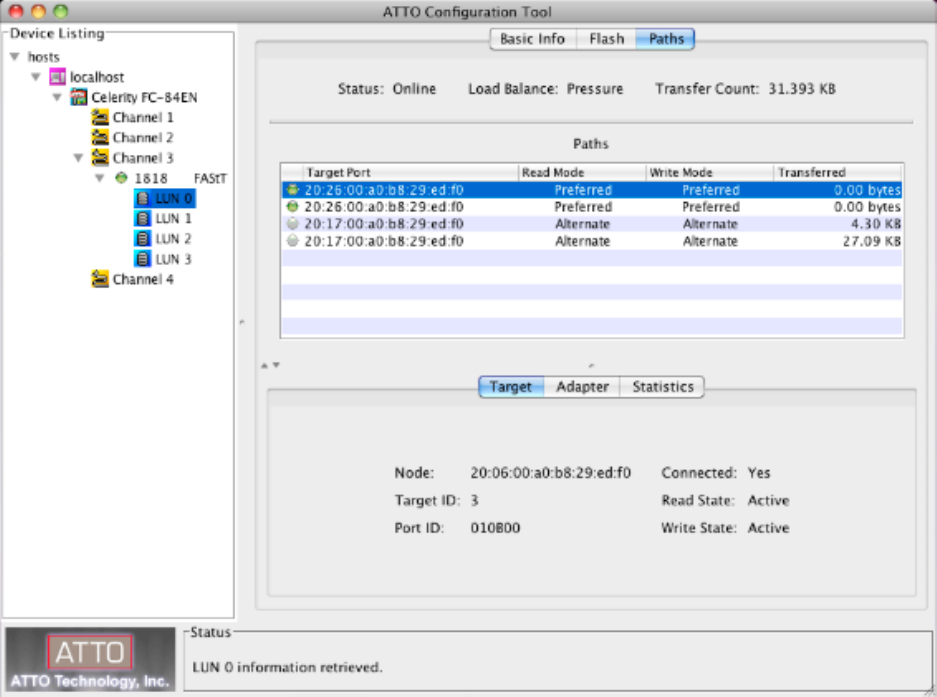
Digital Media Storage Solution Installation Guide 25
© Copyright 2010, IBM Corporation. All rights reserved.
Detailed Info
Click on a path in the table to display detailed information for the path in the lower half of the window. Information
is available in three tabs:
Target – Displays information for the target port that is connected to the path
Adapter - Displays information for the Celerity host adapter channel that is connected to the path
Statistics – Displays information regarding data transferred down paths
Target (DS Storage) Details
– Node – World Wide Node Name of the Target
– Target ID – Target ID presented to OS X
– Port ID – Fibre Channel Port ID of the DS Storage
– Connected – Link Status (Yes, No)
– Read State – Status of Read Policy (Active, Alternate, Disabled)
– Write State – Status of Write Policy (Active, Alternate, Disabled)
Detailed Adapter Info
– Adapter Details
– Node – World Wide Node Name of the Celerity FC Adapter
– Port – World Wide Port Name of the Celerity FC Adapter
– Port ID – Fibre Channel Port ID of the Celerity FC Adapter
– Topology – Fibre Channel Topology (PTP, AL)
– Link – Status of Fibre link (up, down)
– Link Speed – Fibre Channel Data Rate (8Gb, 4Gb, 2Gb)


















