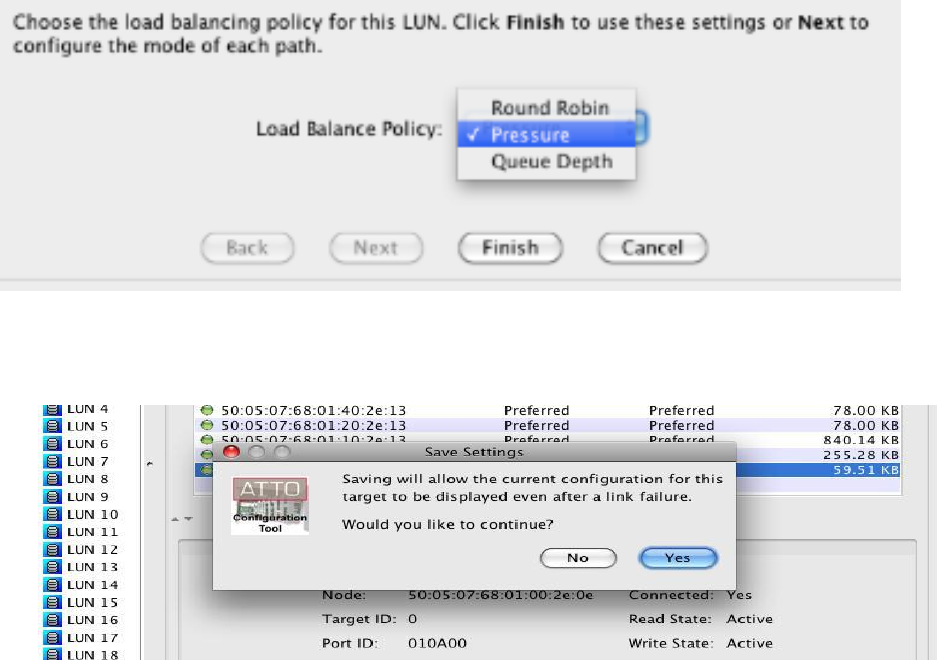
Digital Media Storage Solution Installation Guide 27
© Copyright 2010, IBM Corporation. All rights reserved.
• Saving the Configuration
• When done, select “Finish”
• Navigate to the “Paths” menu and choose “Save Configuration” followed by “Yes” when prompted
If the connection status for a path changes, the Configuration Tool will automatically refresh the display
The Configuration Tool will periodically (~30 seconds) refresh the path statistics for all devices
Paths can be manually refreshed by choosing “refresh” in the “Paths” menu
Statistics can be reset to „0‟ by choosing “Reset Statistics” in the “Paths” menu
The “locate" button will blink the particular FC adapters channels LED (very useful troubleshooting tool)
Collecting Celerity Host Adapter Info
Click on the adapter under device listing.
Basic Info tab shows:
o HBA model number - PCI slot number the adapter is located in
o HBA driver version - Location and name of the Celerity driver
The flash tab is used to view flash information and update the flash version of the HBA
Flash Tab shows:
o HBA flash version - Flash update progress bar
o Flash update information
FC Host Adapter Configuration
Click on the adapter channel under device listing.
Under the NVRAM tab you can:
View / Change the Frame Size.
View / Change the Connection Mode.
View / Change the Data Rate.
Load the HBA defaults.


















