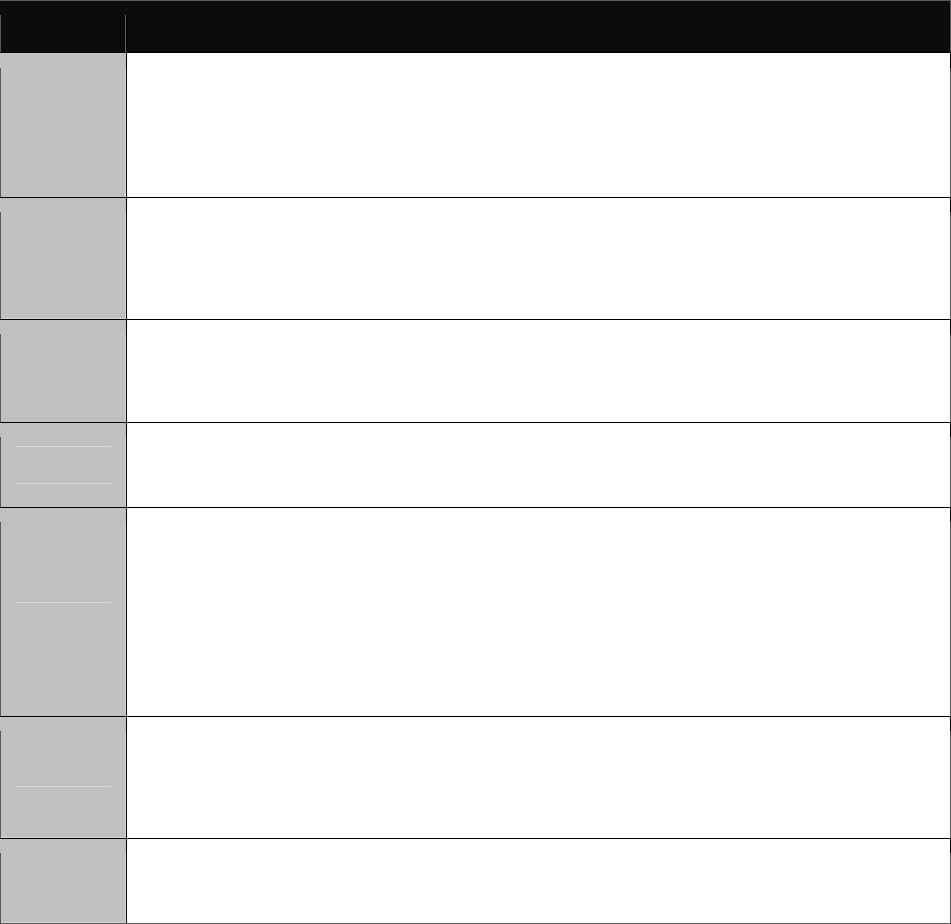
Benefit Description
Efficiency
Energy efficiency is a big issue today and for the foreseeable future. Moving from racks to blades can help you optimize
your resources. Data centers limited by aging servers can realize efficiencies with BladeCenter over rack-based servers:
• Up to 50% more servers in the same amount of space
• Using as much as 30-40% less power than rack servers
• Emitting less heat
• Less airflow required per server
Flexibility
and choice
IBM has the broadest ecosystem of solution providers in the blade market. Myriad of software, security, specialized
applications, I/O expansion cards, SAN switching, networking and high-performance interconnects let us provide you
with comprehensive blade solutions––giving you more choices and flexibility. In fact, the IBM ecosystem is one of the
things that sets us apart from the competition. Since IBM opened the BladeCenter specifications in 2004, nearly 100
companies began producing solutions for BladeCenter, ultimately giving you even more choices for the future.
Cable
reduction
With BladeCenter, you can have up to 82% fewer cables than with rack servers, which can mean dramatically lower
costs and less complexity. Reduced complexity means less to manage during install and fewer components that can
potentially cause problems. Remember, each cable has three potential points of failure: two connectors and the cable
itself.
Centralized
management
Management at the chassis level can save time over managing rack servers individually. A single login to a BladeCenter
Management Module gives administrators access to the entire solution, consisting of chassis, blades, and modules, not
just one component of it.
Resiliency
BladeCenter was designed to greatly reduce single points of failure. Reliability features include:
• Redundant, hot-swap cooling, power, management and I/O switches in the chassis.
• A high-availability midplane providing redundant paths to the network. (See Availability below.)
• Redundant connections for power and I/O on the back of each blade.
• Fewer moving parts. Fewer moving parts mean fewer components to fail and potentially better reliability.
• Light path diagnostics, which can indicate problems with the chassis, blades, power supplies, switches––and for
parts inside the individual blades––even before a problem occurs. It can also light the path to a fix for easy service,
even after the blade is removed or power is turned off.
Additionally, BladeCenter has a four-year proven track record of enterprise operation.
Availability
Two connections to the midplane are inherent in the BladeCenter design. This means dual communication paths from
the blades to the Ethernet, Fibre Channel, KVM, power and management signals, for higher availability. For example, if
something happened to a connector on the blade, all the servers can stay up and running. Bringing the whole solution
together means that extra care must be taken to avoid single points of failure. While other blade vendors talk about this
concept, IBM has embraced it in the BladeCenter design.
Lower
acquisition
cost
Equally configured, fourteen blades with servers, switches, HBAs and cables can be substantially less expensive than
the 1U alternative.
Virtualization
Consolidation from competitive rack servers to BladeCenter presents the opportunity to create an efficient and optimized
infrastructure through virtualization and IBM Virtual Fabric Architecture. With virtualization, individual physical servers can
be configured as multiple virtual servers, each capable of running its own operating system and applications. Running
more applications per server means placing more demands on the system. IBM BladeCenter is excellent for a virtualized
environment because many blades can support up to 12 I/O ports and clients can deploy high-speed 10Gb Ethernet––at
up to 65% savings vs. rack servers. This is because compared to rack servers, BladeCenter offers:
• Lower-cost switch ports
• Fewer cables
• Lower HBA costs
• No need for XFPs
When you migrate from racks to blades, also consider BladeCenter for client consolidation. With IBM’s Virtual Client
solution, users are able to enjoy all the benefits and personal control of a stand-alone desktop—including print
capabilities, USB drive support and audio—while reducing many of the challenges related to current stand-alone desktop
environments. These include limiting susceptibility to theft and viruses, ease of new-user deployment, eliminating
extended downtime during a hard-drive failure and eliminating the need to rebuild user preferences and settings after
each client refresh.
Please see the Legal Information section for important notices and information.
34.


















