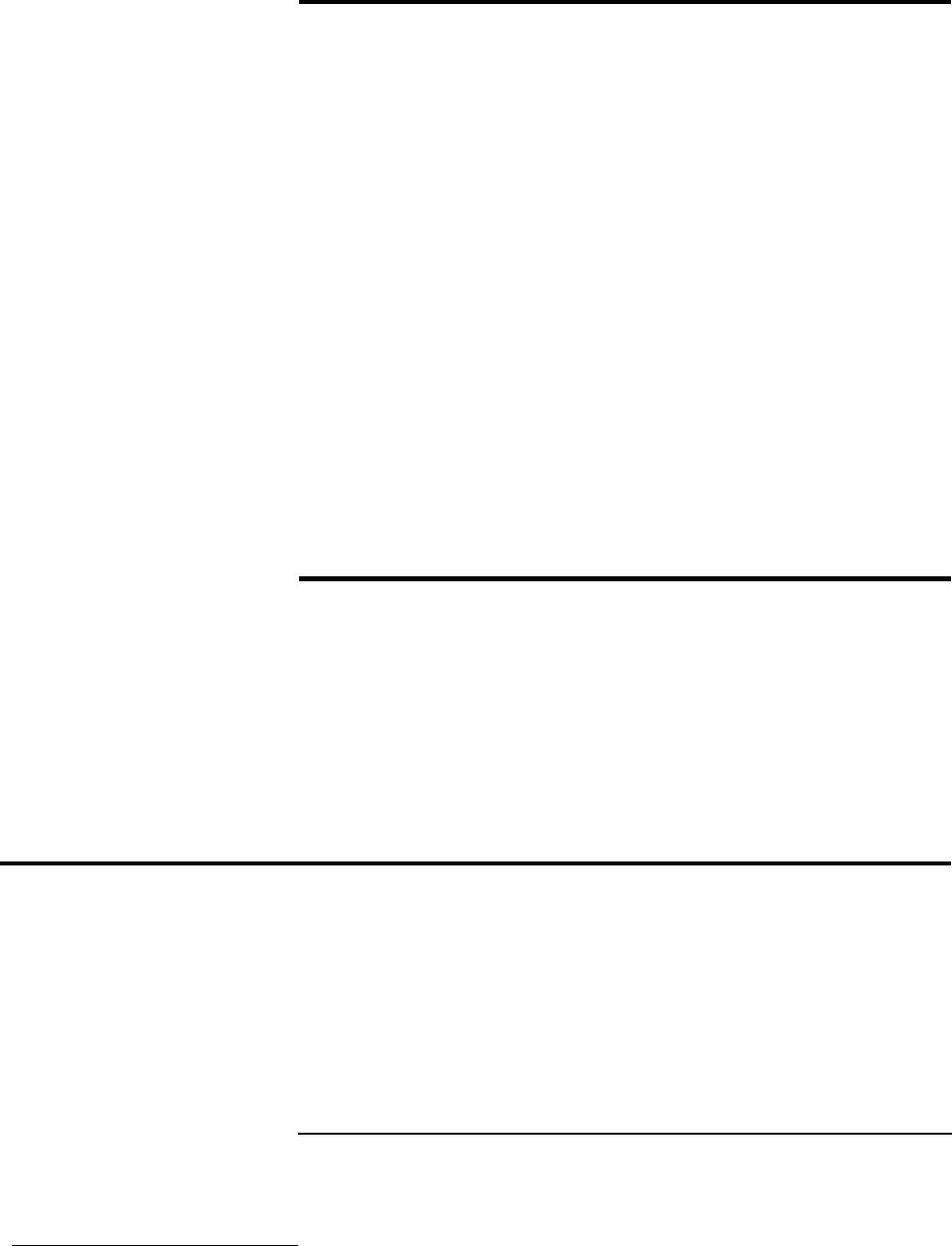
capabilities by “surfacing” pertinent information about your blade server. The easy-to-use
Deployment Wizard also provides step-by-step installation instructions and offers
automated deployment capabilities.
• Each BladeCenter chassis includes an Advanced Management Module (AMM). The
AMM boosts
administrator productivity and reduces skill level requirements, which can
help reduce costs, improve overall productivity and make administration easier. Unlike
traditional servers and some competitive blades with a myriad of separate management
tools, this management module provides a single point of control for the solution and
supports many industry-standard, open protocols. The AMM provides systems
management capabilities, including Web-based out-of-band control; virtual floppy and CD-
ROM support; Windows “blue screen” error capture; LDAP and SSL support; and remote
redirection of video, text, keyboard and mouse for the chassis and the components
installed in the chassis.
• IBM Systems Director Active Energy Manager for x86, an IBM-exclusive, is designed
to take advantage of new system power management features, by monitoring actual
power usage and providing power consumption capping features. More accurate power
usage data helps with data center construction planning and the sizing of power and
cooling needs, as well as allowing you to use available power more efficiently.
• IBM System Director is included for proactive systems management and works with both
the blade’s internal BMC and the chassis’ management module. It comes with a portfolio
of tools, including IBM Systems Director Active Energy Manager for x86, Management
Processor Assistant, RAID Manager, Update Assistant, and Software Distribution. In
addition, IBM System Director offers extended systems management tools for additional
server management and increased availability. When a problem is encountered, IBM
System Director can issue administrator alerts via e-mail, pager, and other methods.
• BladeCenter provides real-time hardware event monitoring with IBM Service Manager.
Service Manager simplifies operations for remote branch users and beginner BladeCenter
users by automating notification of service and support so that users will be contacted with
resolutions to problems when they occur.
Availability and Serviceability
• BladeCenter chassis are designed for operation with greatly reduced potential for
single points of failure. Most aspects of operation, from blade servers to communication
modules, to management modules, to power and blower/fan modules, are hot-
swappable and redundant. The midplane connections are redundant and other features
can be made so, when used in pairs.
• Environmentally tuned blower/fan modules in the chassis adjust to compensate for
changing thermal characteristics. At the lower speeds they draw less power and suffer less
wear. Equally important in a crowded data center, temperature-controlled blowers/fans
produce less ambient noise in the data center than if they were constantly running at full
speed.
• A standard three-year (parts and labor) limited onsite warranty
1
affords you peace of
mind and greater potential investment protection.
BladeCenter Chassis
IBM’s blade architecture offers five choices of chassis in which to use various blade
servers. Each chassis serves different customer needs. The new BladeCenter S is a
small, entry-level chassis that offers compatibility and interoperability with the other
chassis. The original BladeCenter E chassis offers maximum density, great flexibility and
a wide variety of expansion options at an entry-level price. The next-generation
BladeCenter H chassis offers all of BladeCenter’s capabilities, and adds new high-
performance features. If you need a ruggedized chassis (for example,
government/military or telcos), BladeCenter T offers special features optimized for those
environments. The next-generation BladeCenter HT is a high-performance ruggedized
telecommunications platform. There is a high degree of interchangeability and
compatibility of features among the chassis. Any or all of these chassis can be installed in
a rack along with other rack-optimized equipment.
1
For terms and conditions or copies of the IBM Statement of Limited Warranty, call 800-772-2227 in the U.S. In Canada call 800-426-2255.
Telephone support may be subject to additional charges. For warranties including onsite labor, a technician is sent after IBM attempts to
resolve the problem remotely. International warranty service is available in any country in which this product is sold.
Please see the Legal Information section for important notices and information.
8.


















