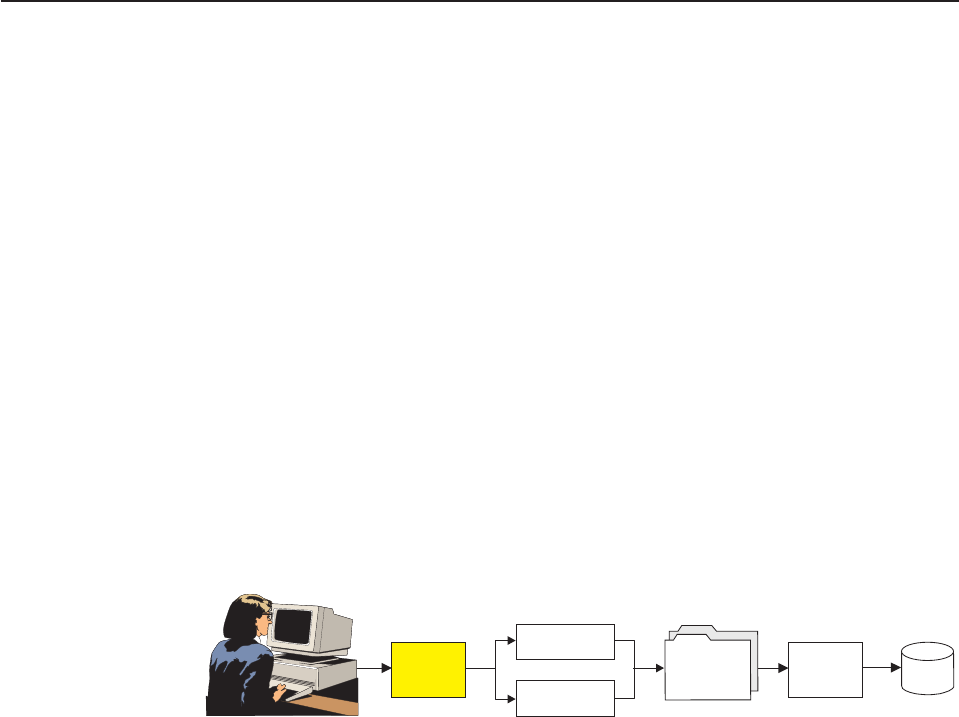
Integrating Web and Network Images into iSeries Applications
A manufacturer has a drawing application on Windows NT that creates engineering
drawings in JPEG format. The manufacturer wants to be able to use the same
drawing on a work order, but the work order is a line of business (LOB) document
produced by the iSeries.
Here is how the manufacturer can use Infoprint Server components to meet its
requirements:
1. The user sends the JPEG file to the Windows-based image transform to create
an AFP page segment.
2. Next, the user could use the AFP Manager component of iSeries Navigator to
create the page segment in the iSeries. Alternatively, the user could use a
network drive mapped to an iSeries to put the AFP output file in a shared folder,
then use OS/400 commands to create it as a page segment on the iSeries.
3. A user application creates a spooled file that uses the new page segment.
4. The spooled file can now be sent to an IPDS printer or PSF can send it to
Infoprint Server. Through Infoprint Server, you can send the job to a PCL or
PDF printer, e-mail the output, or create a stream file in the integrated file
system.
Figure 6 shows how Infoprint Server can transform images into AFP files.
OS/400
Network Drive
Operations
Navigator
W
in
d
o
w
s
Image
Transform
User
Application
Integrated
File System
OS/400
Spool
Figure 6. Transforming images into OS/400 resources
Chapter 2. Using Infoprint Server 13
|
|
|
|
|


















