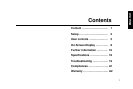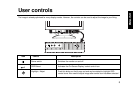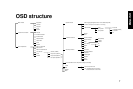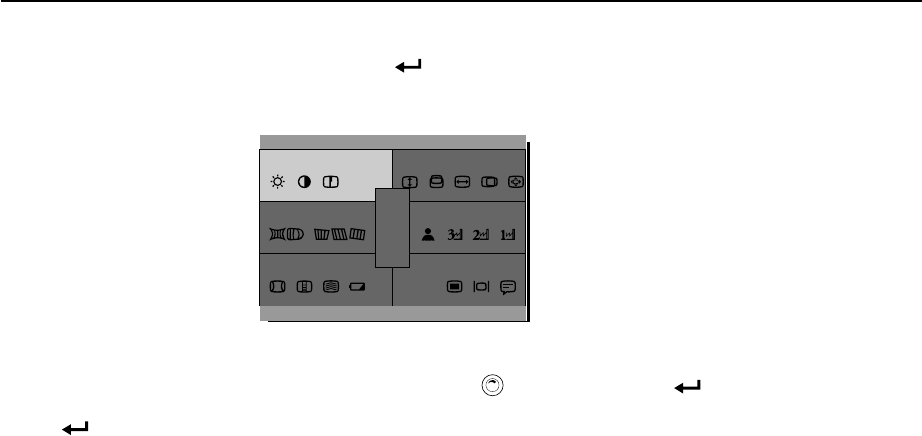
The monitor controls are accessed by pressing button to enable OSD (On-Screen-Display). The main menu will be
displayed as follows.
On-Screen-Display
Activating the On-Screen-Display
Each Sub-Menu is selected by highlighting it via the rotary control ( ) and pressing button ( ) to select. Each item from the
sub-menu can then be selected in the same way. To exit OSD, highlight EXIT at the center of the main menu and press select
button ( ).
If the OSD is not used for more than 10 seconds (delay can be set by user), the current setup will be saved and the OSD will
disappear automatically.
AIN CM
ma i n r e e nsc
etrygeom olorc
ncedadva cialspe
ONTROL S
1200 1600x 93.8K/75HZ
RESET
EXIT
8