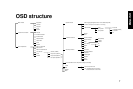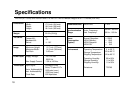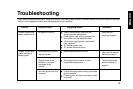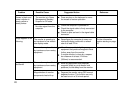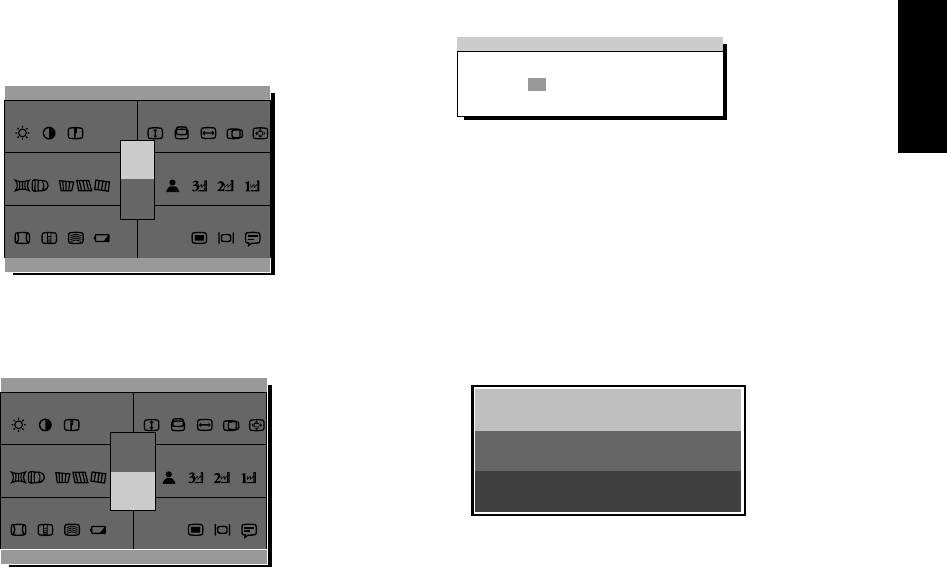
ENGLISH
Exit or Reset
Exit: Exit OSD menu and save all previous setting automati-
cally
EXIT
ma i n reensc
etrygeom olorc
ncedadva cialspe
OSD
RESET
EXIT
1200 1600x 93.8K/75HZ
When you finish all the settings, you can choose "EXIT".
RESET
ma i n ree nsc
etrygeom olorc
ncedadva cialspe
ALL SETTINGS
RESET
EXIT
1200 1600x 93.8K/75HZ
RESET: Reset all settings and back to the factory defaults.
T ALLRESE
YE S
SETT INGS
NO
NO: Escape the RESET function and return to main control
menu.
YES: Confirm the RESET function and return to main control
menu.
Self Test
If the signal cable is disconnected or there is no signal input
from PC when the monitor first power on, the screen will show a
message as below:
SYNC
INPUTNO
15