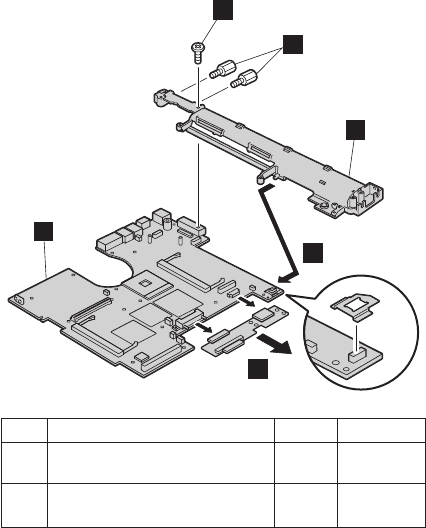
10
f
g
12
13
11
Step
Screw
(quantity)
Color
Torque
10
Hex
stud
(2)
Silver
0.392
Nm
(4
kgfcm)
11
M2.5
×
3
mm,
flat-head,
nylon-coated
(1)
Gold
0.392
Nm
(4
kgfcm)
Remove
the
system
board
g
from
the
I/O
plate
bracket
f
in
the
direction
of
arrow
12.
Then
remove
the
interposer
card
13.
When
installing:
Make
sure
that
the
connectors
of
the
interposer
card
are
firmly
attached
to
the
system
board.
Removing
and
replacing
a
FRU
150
MT
2373/2374/2375/2376/2378/2379


















