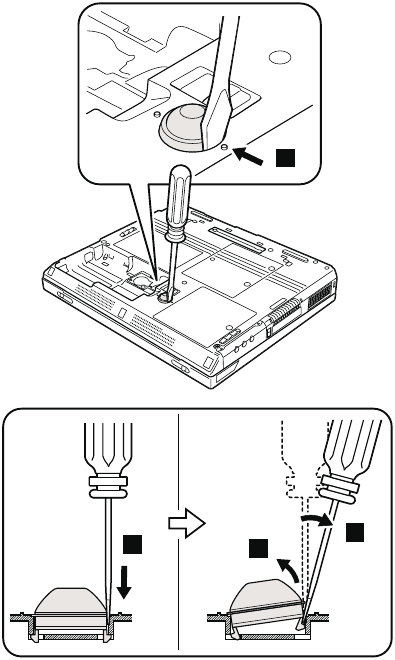
1040 Shock absorber
For access, remove this FRU:
v “1010 Battery pack” on page 61
1. Insert the tip of the tool vertically between the shock
absorber and the base cover, as indicated by arrow
a.
2. Slightly push the tool into the gap, as shown in 1.
3. Gently pry the shock absorber loose from the dent as
shown in 2 and 3.
2
a
1
3
(continued)
Removing and replacing a FRU
ThinkPad T30 65


















