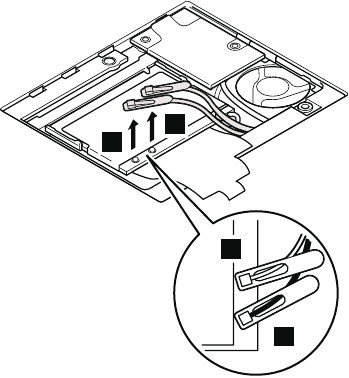
Antenna cables 5a and 5b are for the wireless LAN
feature, and 7 is for the modem feature. This slot also
supports a Mini PCI wireless LAN card. In case of you are
servicing the ThinkPad computer with the Mini PCI
wireless LAN card, skip the step 7 because the card
does not have the connector on the Mini PCI wireless LAN
card.
Note: When unplugging the antenna jack, do not pull the
cable; it might snap. Unplug the jack by pulling a
tab with your fingers.
MAIN
AUX
5a
5b
5a
5b
When installing: Plug the gray antenna cable with the tab
marked “MAIN” (5a) into jack J1, and
the black antenna cable with the tab
marked “AUX” (5b) into jack J2.
(continued)
Removing and replacing a FRU
72 ThinkPad T30 (MT 2366, 2367)


















