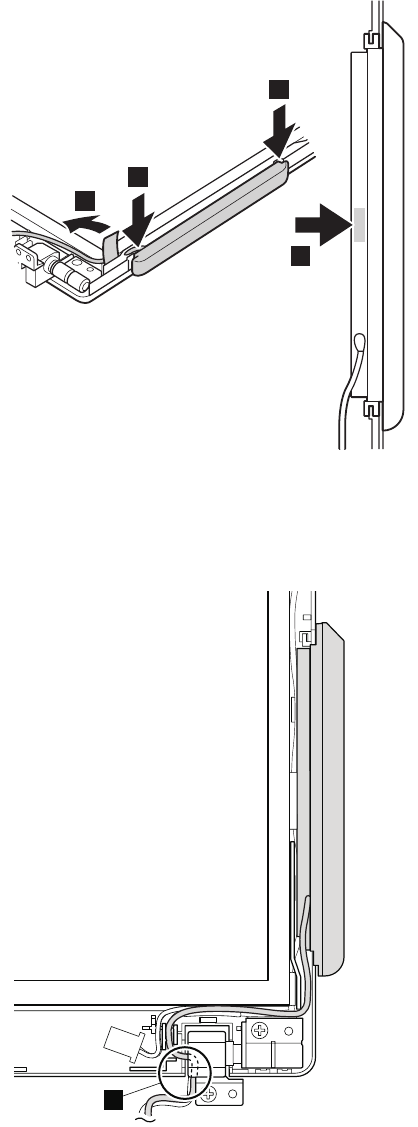
When installing: In step 2, press the part indicated by the arrow until it snaps
into place.
1
3
1
2
Cable routing: Route the antenna cable as shown in this figure. In the part
indicated by circle a, do not tense the cable. To do so, the cable
may get damaged by the hinge, and may cause a broken wire.
a
Removing and replacing a FRU
ThinkPad Z61t 107


















