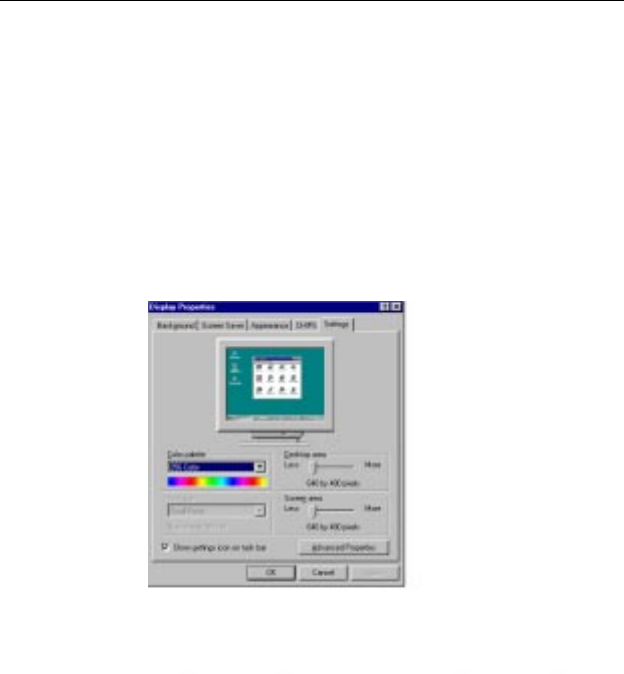
80 PCM-6890B User Manual
Windows® 98
These drivers are designed to work with Microsoft
Windows
. You
just install these drivers through the Windows
operating system.
Driver installation
1. Install Windows
98 as you normally would for a VGA display.
Click the Start button, go to Settings and click on Control
Panel. Choose the Display icon and double click on the icon.
In the Display Properties window, show as figure 1:
figure 1


















