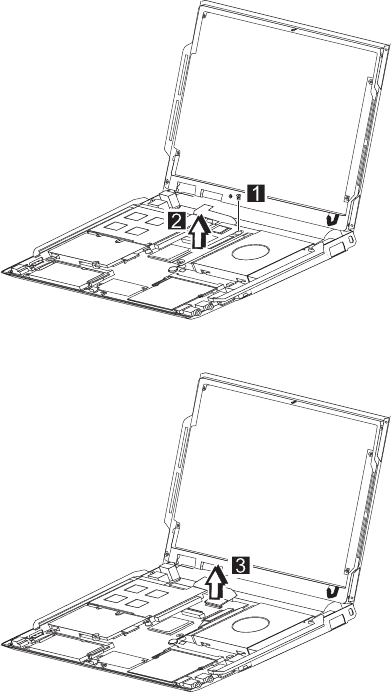
1170 LCD FPC ASM
v 1010 Battery ASM
v 1020 Keyboard ASM
v 1080 Upper Cover ASM
v 1150 LCD Bezel ASM
v 1155 LCD Rear Cover ASM
To remove the LCD FPC ASM:
Note: Steps 1 and 2 in the following procedure only apply
to the s31 series. If you are servicing the s30
series, skip to step 3.
1. Remove the screw from the HDD/FPC bracket.
2. Remove the HDD/FPC bracket.
3. Disconnect the FPC connector from the system board.
56 ThinkPad s30, s31


















