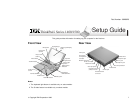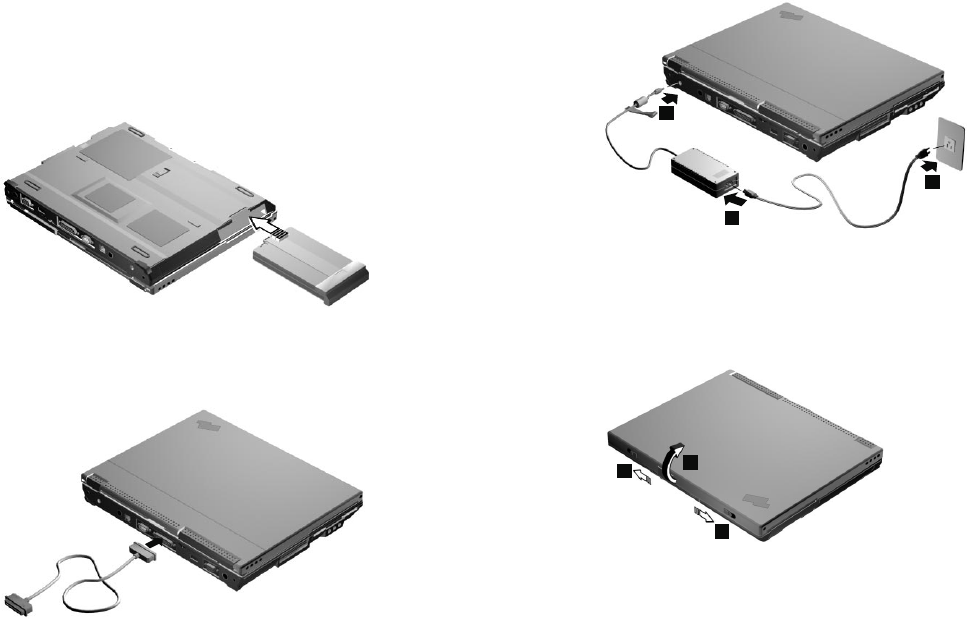
Setting Up Your Computer
You are now ready to assemble and start your computer.
1. Turn the computer over and insert the battery pack into the
battery compartment located near the right front end of the
computer.
2. If you want to connect a printer to your computer, connect
one end of the printer cable to the parallel connector and the
other end to your printer. Then power on the printer.
3. Connect the AC Adapter to the computer's power jack (at the
rear of the computer) in the order shown.
1
2
3
4. Open the liquid crystal display.
Pull the liquid crystal display (LCD) latches (1) and open the
LCD (2). Then position the LCD so that it is convenient for
viewing.
2
1
1
5. Power on the computer.
a. Press the power switch.
b. Adjust the display's brightness (Fn+Home or Fn+End).
Copyright IBM Corporation 1999 3