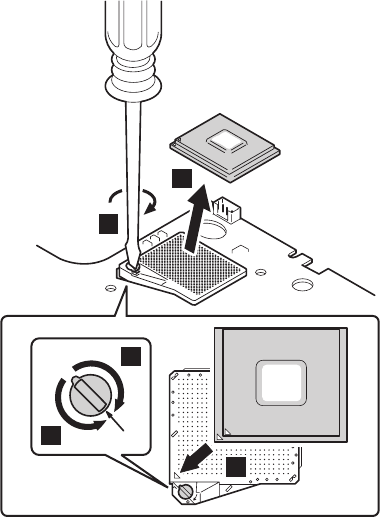
1130 CPU
For access, remove these FRUs, in order:
v “1010 Battery pack” on page 60
v “1020 Backup battery” on page 61
v “1030 Hard-disk drive” on page 63
v “1070 Ultrabay 2000 device” on page 73
v “1080 Keyboard” on page 74
v “1090 Keyboard CRU insulator” on page 82
v “1120 Fan assembly” on page 94
For T20, T21 and T22 series
Rotate the the head of the screw (A) to the direction of the
arrow a to release the lock and then remove the CPU.
2
1
b
a
c
A
When installing:
1. When attaching the CPU to the socket, do as shown in
the step c.
2. Rotate the head of the screw (A) to the direction of the
arrow b to lock the CPU.
Removing and replacing a FRU
98 ThinkPad T20, T21, T22, T23 (MT 2647/2648)


















