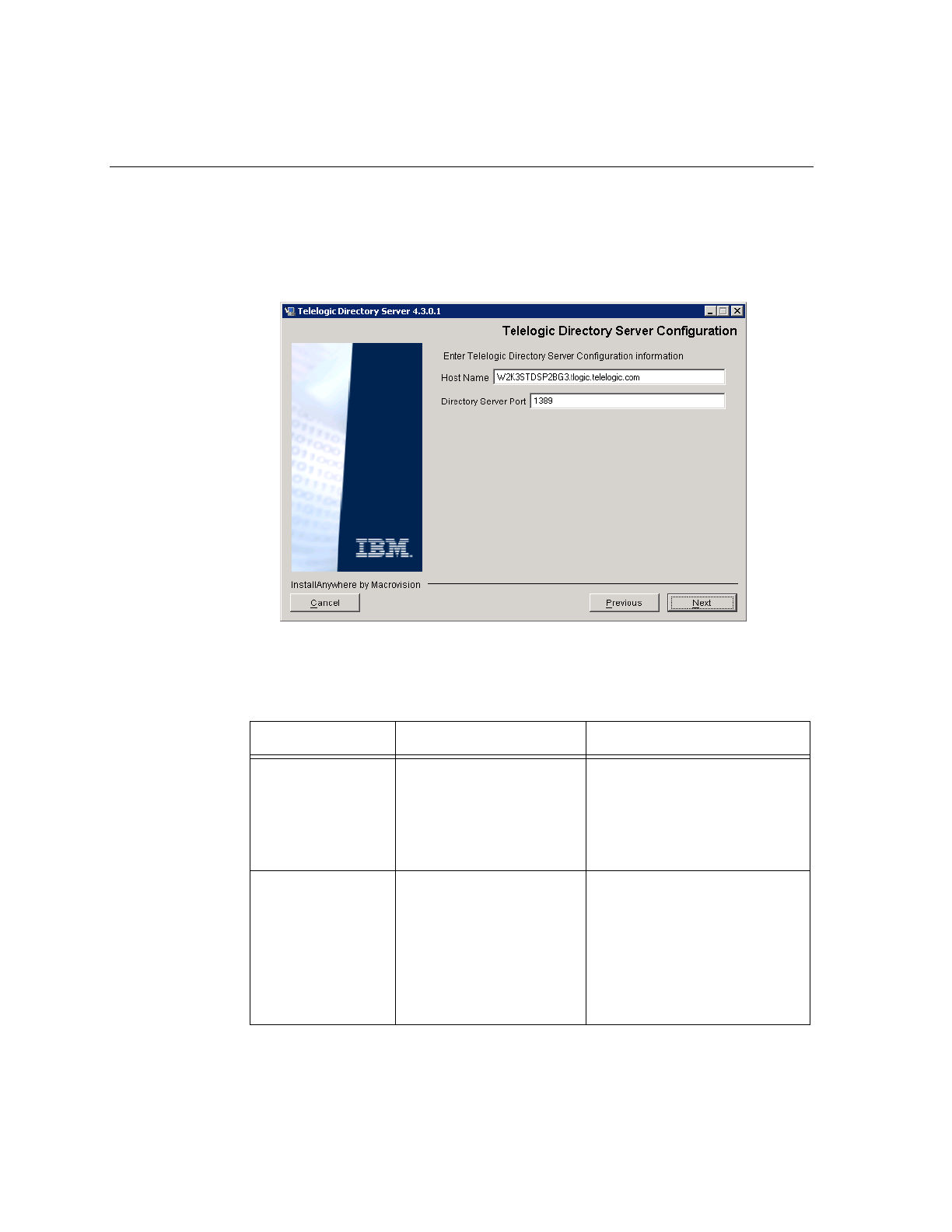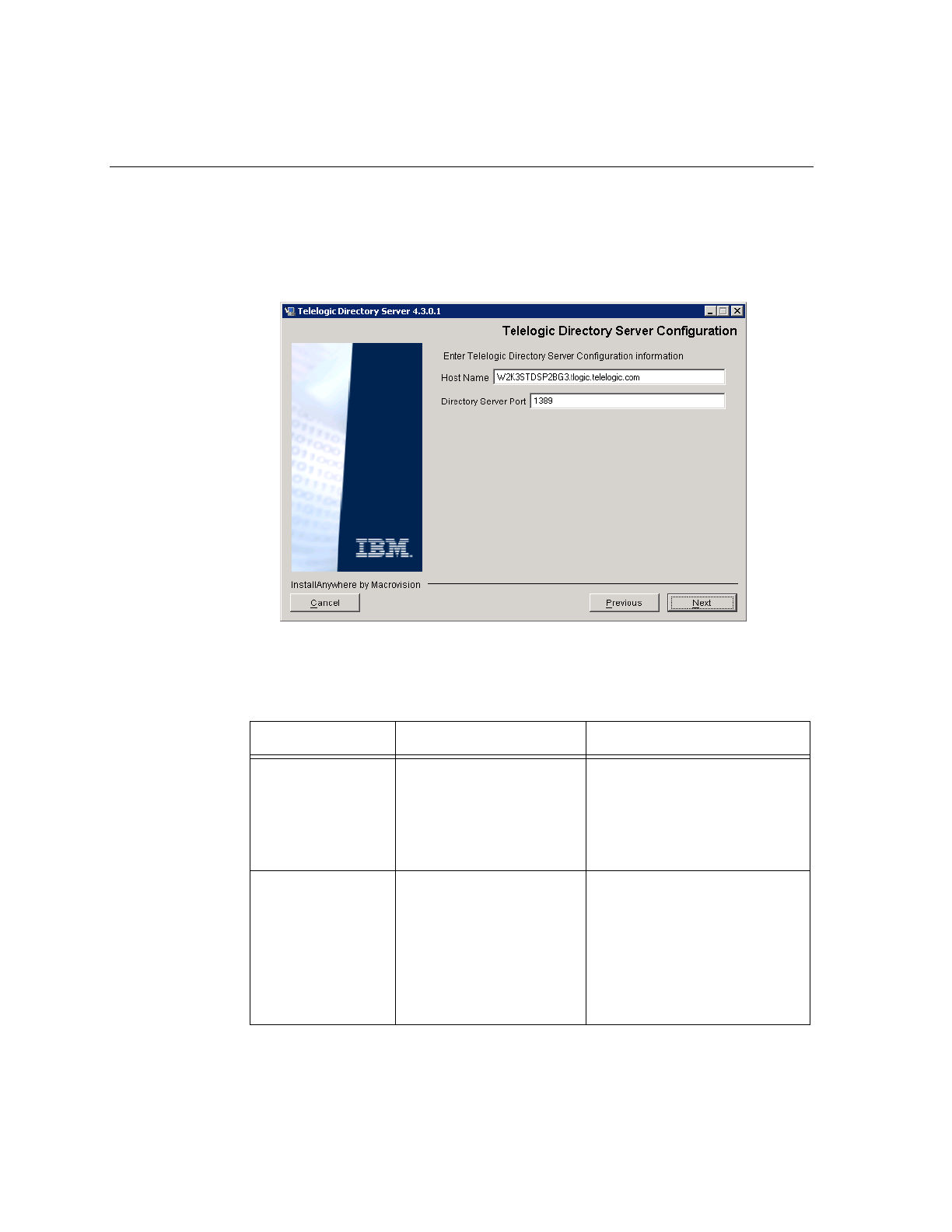
Chapter 2: Installing TDS patch
12 Telelogic Directory Server Patch Installation Guide
5. Click Next.
The Telelogic Directory Server Configuration dialog box appears. This
defines the configuration settings for the TDS.
6. Type the directory server configuration properties.
The field description and the value to be entered in each field is explained in the
following table.
Field Name Description Values
Host Name The host name of the
computer.
By default, the installer uses
the valid computer name. Use
the default value provided by
the installer or enter a valid
computer name in this field.
Directory Server
Port
The port number of the
directory server.
By default, the installer uses
the LDAP server port
number “1389”. Use the
default value provided by the
installer or enter the valid port
number for the computer in
this field.