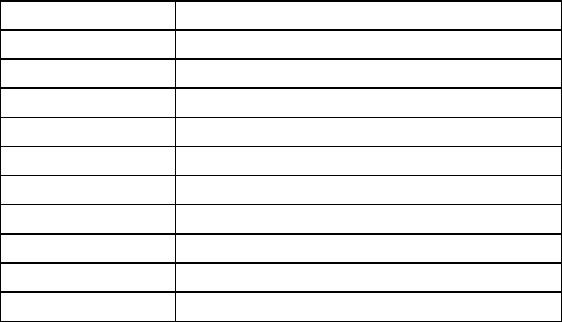
Configuring a Two Host System
18
For the Split Mirror Restore Scenario we need FlashCopy tasks for the
database data filesystems only without the ‘no copy’ option. We also need
FlashCopy tasks for establishing reverse FlashCopy pairs for the database
data filesystems. Although these could be defined with the no copy option this
is not recommended. We create two group tasks: ts1dbdatafc and
ts1dbdatarevfc.
The following table lists the FlashCopy tasks that we created:
Task Description
ts1sap SAP system establish
ts1sapwd SAP system withdraw
ts1db DB data and logs establish
ts1dbwd DB data and logs withdraw
ts1dbdata DB data establish
ts1dbdatawd DB data withdraw
ts1dblog DB logs establish
ts1dblogwd DB logs withdraw
ts1dbdatafc DB data establish (full copy)
ts1dbdatarevfc DB data reverse establish (full copy)
5. On the Primary server, create volume groups, logical volumes, and file systems
to be used by SAP and DB2. Then change the size of the file systems, mount the
file systems, and change ownership of the file systems to the SAP administrator
user and the DB2 instance owner respectively
.
Below is a list of file systems that will be used for storing the data for the examples
used throughout this paper:
The file systems for DB2 data are contained in /db2/TS1/sapdata1 to
/db2/TS1/sapdata7 -
The file system for DB2’s active log files is contained in /db2/TS1/log_dir
The file system for databases and the database
directory is contained in /db2/TS1/db2ts1/NODE0000
–
The file system for the SAP software is contained in /usr/sap
Note: The home directory for the DB2 instance owner must be created manually on
each machine and will not utilize any pairs. DB2 archive logs do not have to be
placed in a pair. They are treated and stored as you would normally do as part of
your recovery strategy and plan.
Here are examples of how to create volume groups, logical volumes, and file
systems on the Primary server:
Create volume groups
# smit vg ->Add a Volume Group


















