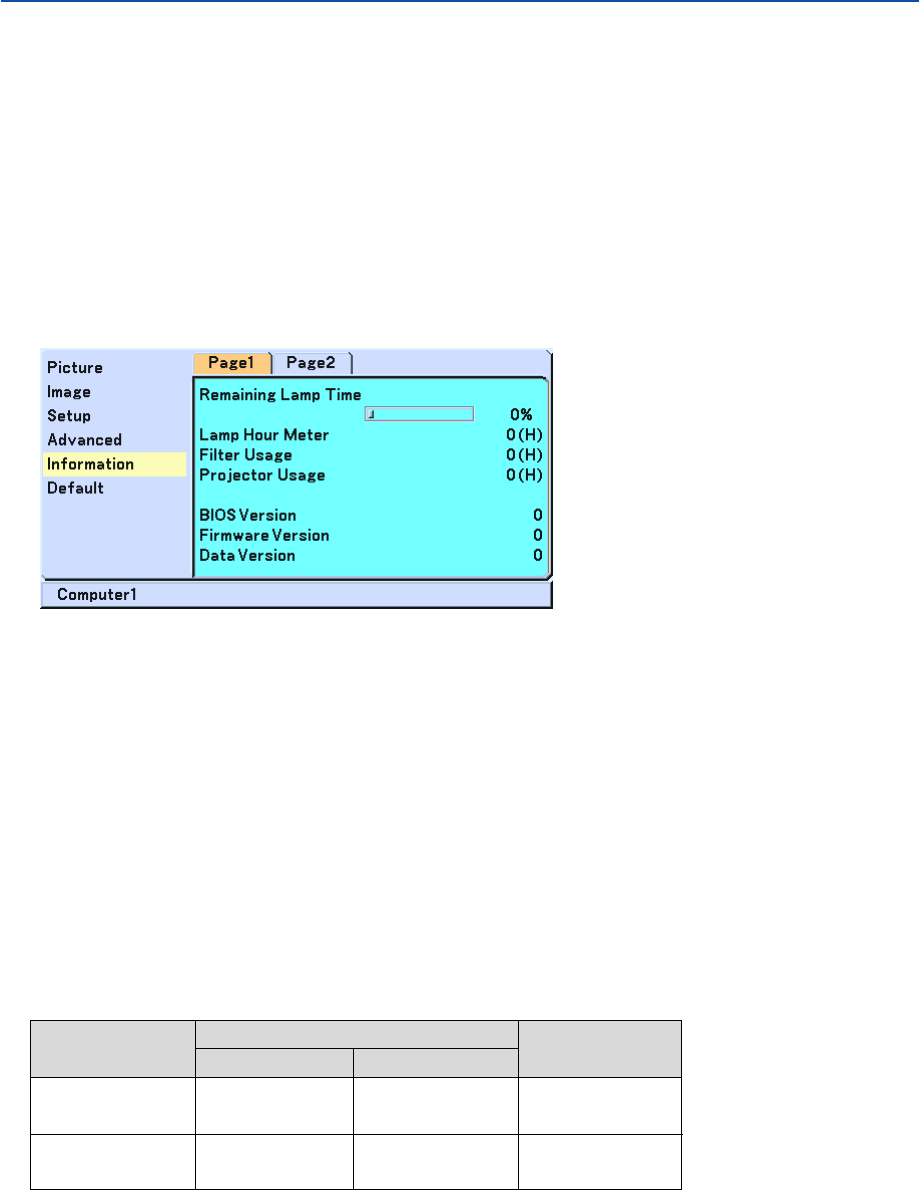
46
5. Using On-Screen Menu
[Phase] (available for RGB and HDTV signals only)
Use this item to adjust the clock phase or to reduce video noise, dot interference or cross talk. (This is evident
when part of your image appears to be shimmering.)
Use “Phase” only after the “Clock” is complete.
This adjustment is made automatically when the Auto Adjust is turned on.
Selecting Communication Speed [Communication Speed]
This feature sets the baud rate of the PC Control port (DIN 8 Pin). It supports data rates from 4800 to 19200 bps.
The default is 19200 bps.
Select the appropriate baud rate for your equipment to be connected (depending on the equipment, a lower baud rate
may be recommended for long cable runs).
º Menu Descriptions & Functions [Information]
Displays the status of the current signal, remaining lamp (%), lamp/filter/projector usage time (hours) and version
information. The Information has two pages. The Information included is as follows:
[Page 1]
Remaining Lamp Time (%)*
Lamp Hour Meter (H)
Filter Usage
Projector Usage
* The progress indicator shows the percentage of remaining bulb life. The value informs you of the amount of
lamp usage. When the remaining lamp time reaches 0, the Remaining Lamp Time bar indicator changes
from 0% to 100 Hours and starts counting down.
If the remaining lamp time reaches 0 hours, the projector will not turn on regardless of whether the lamp
mode is set to Normal or Eco.
BIOS Version
Firmware Version
Data Version
Model
VT676/VT670/
VT470
VT575/VT47
Lamp life(H)
Normal Eco
2000 3000
3000 4000
Replacement lamp
VT75LP
VT70LP


















