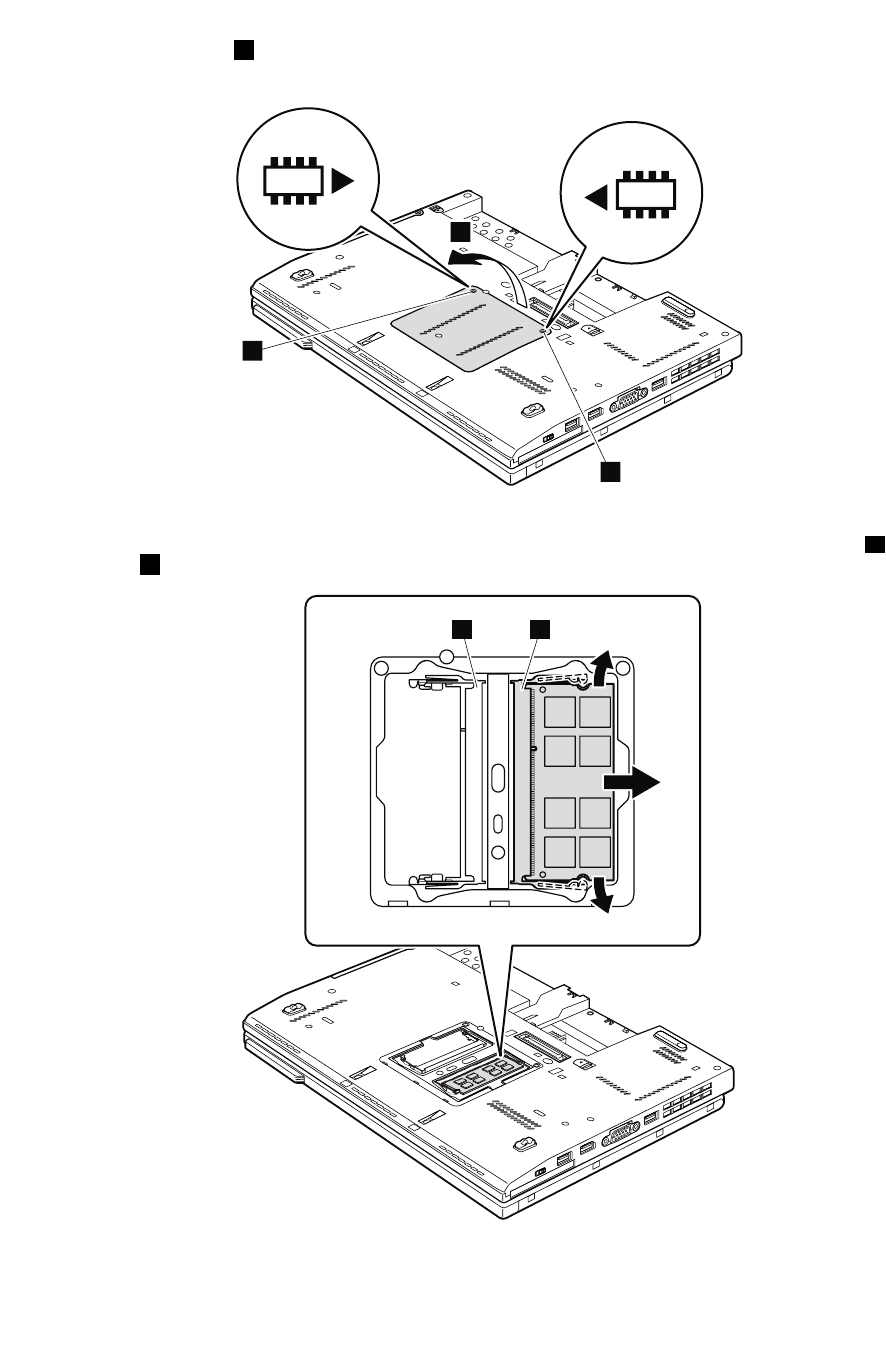
Table 12. Removal steps of DIMM
Remove the DIMM slot cover as shown in the following gure.
Note: Loosen the screws 1 .
2
1
1
Note: If only one DIMM is used on the computer you are servicing, the card must be installed in SLOT-0 a , but
not in SLOT-1 b .
ab
Chapter 8. Removing and replacing a FRU 65


















