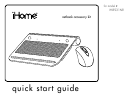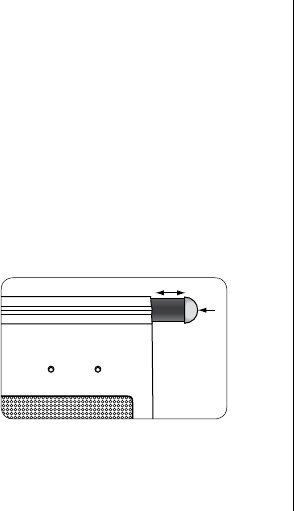
8
product operating tips
cooling pad
When the cooling pad is connected and •
on, the power indicator light glows blue.
Turning the fan speed control to the far •
right will stop the fan without turning off
the cooling pad.
The USB power cord and angle position •
knobs can be stored in the cooling pad
when not in use. To open the storage slot,
press the right side button:
mouse
Store the USB nano receiver in the storage •
slot in the bottom of the mouse.
Switch off your mouse when traveling or •
to conserve battery life.
The scroll wheel is also a button. Press •
the scroll wheel (without rolling it) to
automatically scroll a document or web
page, then move your mouse up or down
to set the automatic scroll speed.
Your mouse has two sensitivity settings, •
standard mode and high-performance
mode. High-performance mode allows the
cursor to move very quickly, and is useful
for activities such as gaming. Press the DPI
button (behind the scroll wheel) to switch
from standard mode to high-performance
mode and back.