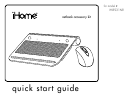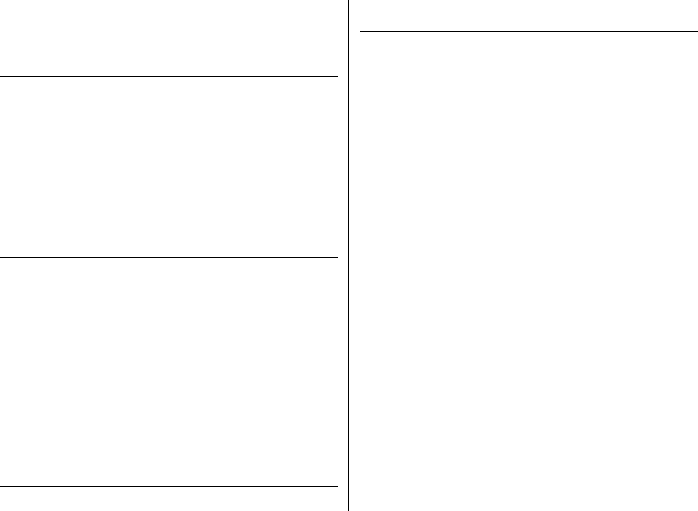
9
troubleshooting
situation try this
cooling
pad fans
do not
work
Ensure the USB power cable is •
properly connected.
Ensure your netbook is turned on.•
Ensure the cooling pad power •
switch is turned to the on
position.
Ensure the fan speed control •
is not turned all the way to the
right.
mouse
does not
work
Ensure the USB nano receiver is •
connected.
Connect the USB nano receiver •
to a different USB port.
Check that the batteries are •
inserted correctly.
Install fresh batteries.•
Move the mouse closer to the •
USB nano receiver.
Ensure the optical sensor on the •
bottom of the mouse is clean.
situation try this
low
battery
indicator
continues
to blink
Install fresh batteries.•