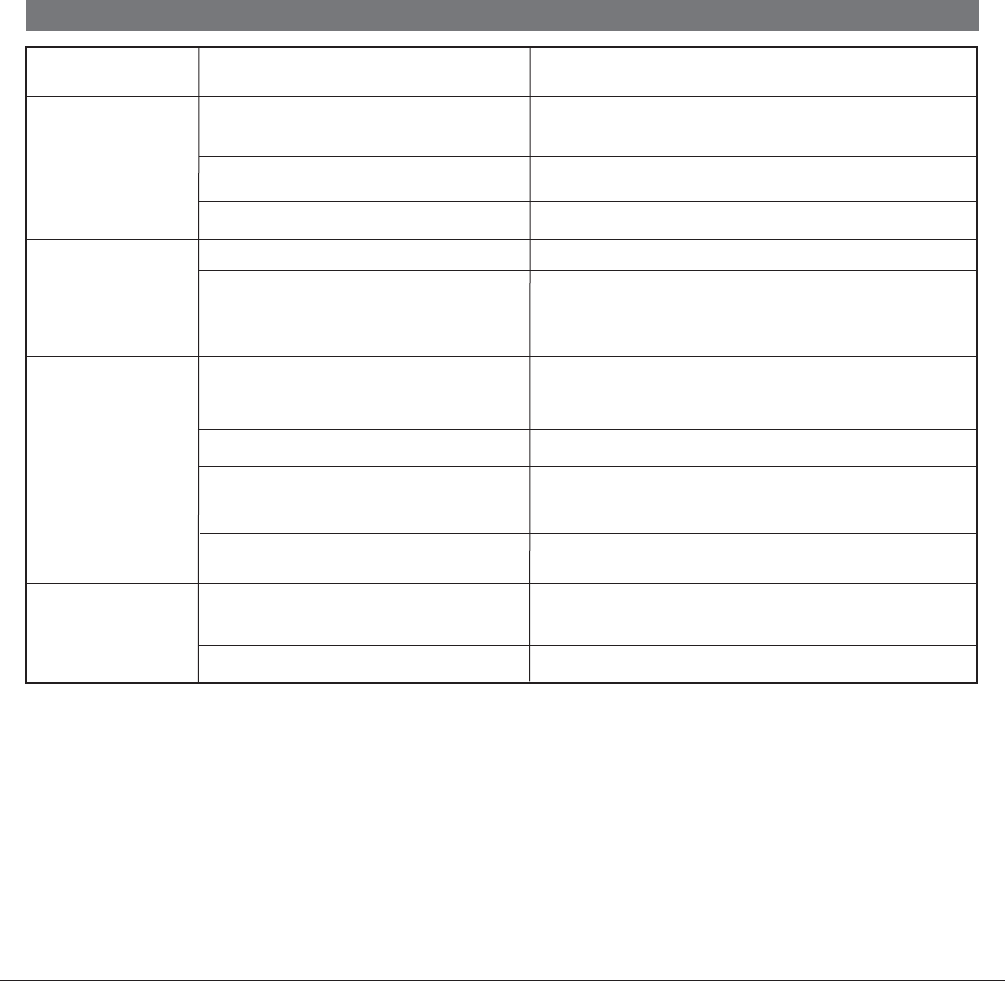
Trouble Shooting
7
Symptom Possible Problem Solution
Unit doesn’t respond
(no power)
AC adaptor isn’t plugged into a wall outlet
or the connector is not plugged into the
power supply jack on the back of the dock
Plug the AC adaptor into a wall outlet and plug the
connector into the supply jack on the unit
Wall outlet is not functioning or switched off
Plug another device into the same outlet to confirm the outlet
is working. Make sure any associated power switch is ON
iPod/iPhone does not
dock properly
Using no or wrong iPod/iPhone insert
Make sure the dock insert is the proper fit for your iPod/iPhone
iPod/iPhone not installed properly
Remove your iPod/iPhone from the dock and check for
obstruction on the connectors in the dock and on your
iPod/iPhone. Make sure there is no “skin” or case on the
iPod/iPhone. Then reseat it in the dock.
iPod/iPhone does
not respond to the
unit
iPod/iPhone is not installed properly
Remove your iPod/iPhone from the dock and check for
obstruction on the connectors in the dock and on your
iPod. Then reseat it in the dock.
Your iPod/iPhone software is too old
Upgrade software on your iPod/iPhone via iTunes
iPod/iPhone is locked up
Please make sure your iPod/iPhone is working properly
before docking into the unit. Please refer to your
iPod/iPhone manual for details.
Using 1
st
or 2
nd
generation iPod, iPod
shuffle or other devices.
Unit cannot control those iPod models or other devices.
Use the Line-in jack to play these devices.
Batteries are weak or dead Replace with new batteries
If your iPod/iPhone is not used for some
time, it may enter deep sleep mode
iPod/iPhone battery is run down or is too weak
Press the Menu button on your iPod/iPhone
Charge your iPod/iPhone for about 5 minutes
iPod/iPhone does not
come on immediately














