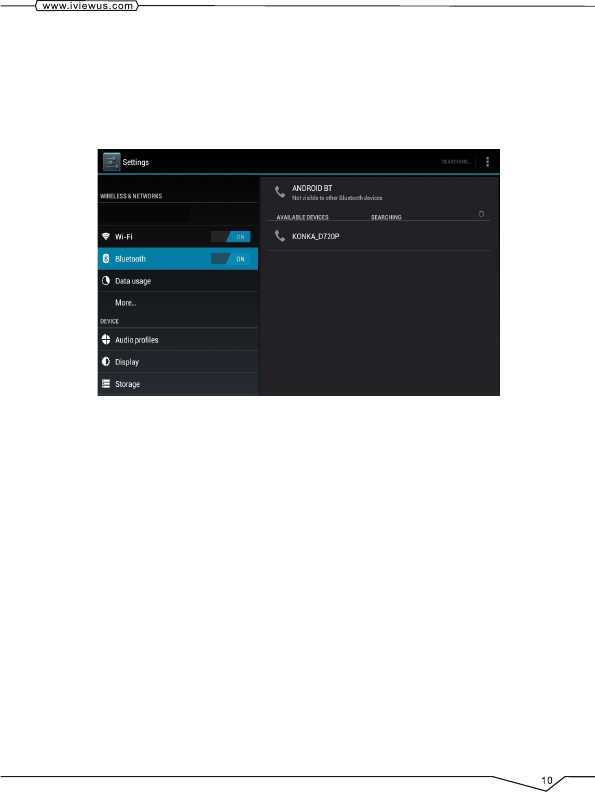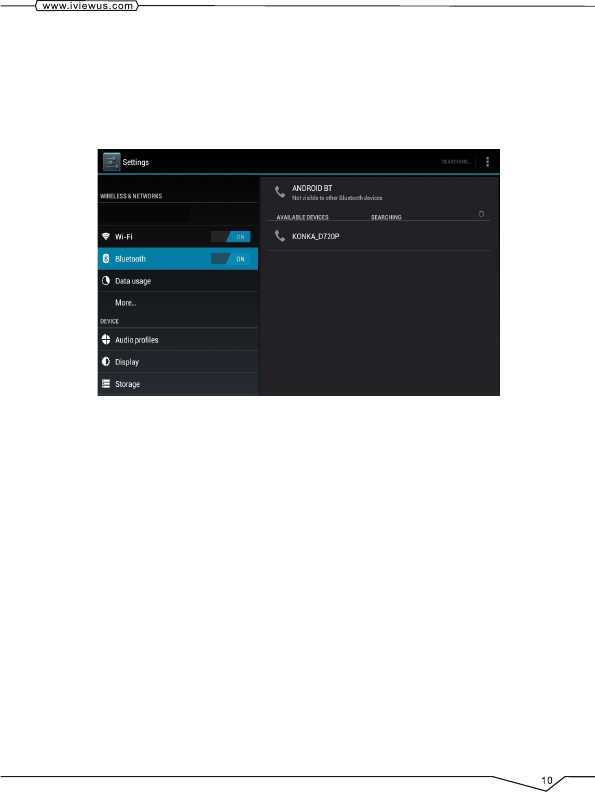
At the homepage interface, press Menu key to display the Setting menu.
1. Click on Setttings.
2. Click on Bluetooth.
3 . Click "ON"
4. Then, the bluetooth devices nearby can be detected.
5. Click search Device, so that available device in the Search Device can find
the matching bluetooth .
6. Click the bluebooth name of counterpart, boothtooth send matching request
,click
macthing, then bluetooth matching is successful.
7. Choose the file you want to send, such as Picture/Music, and click bluetooth
sending.
8. Bluetooth receiving: When receiving the request of counterpart bluetooth
sending, click matching, then bluetooth matching is successful.
9.when receiving counterpart who send file transmission, click accept, then
you will successfully receive the file .
Bluetooth Funct ion