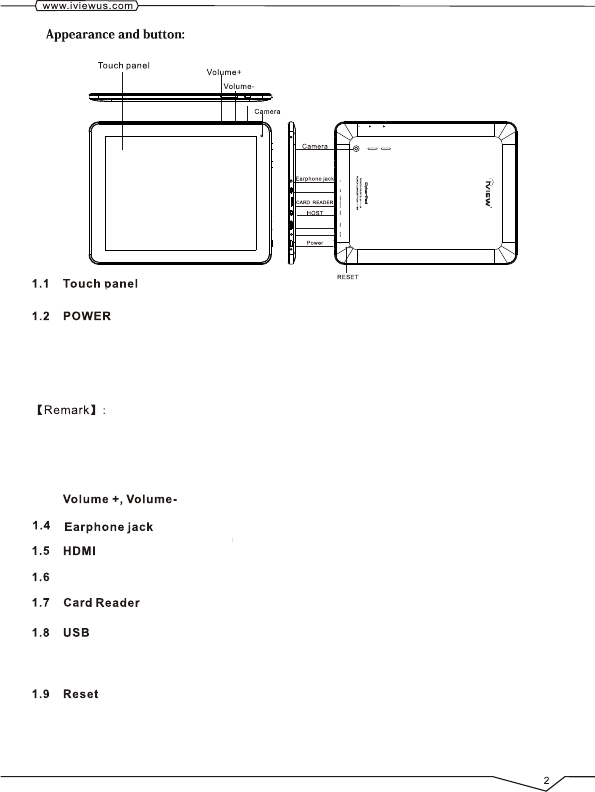
DC-9V
HDMI
USB
return key
iVIEW- 975TP C
9.7" Capacitive five point touch panel: Click or drag on the touch panel to operate to most of 5 touch points
Start-up: Long press and hold the power button, the system will enter the main interface.
Shutdown: In n the main menu interface, press the power button about 5 seconds to
shutdown. The system shows "Power Off" option. Then, click "OK", and you can safely shut
down . When the tablet is frozen or locked for for forgetting the password then you can use
the reset function to restore the function. Use a long thin stick to insert the reset port and
Do not use the reset function unless the tablet is unable to shutdown. We recommend you to
shut down by normal operation to avoid damage to the tablet.
Lock Screen: Short press power button to lock screen or unlock screen.
Remark 1 : When the power runs out, the system will shut down automatically. 2 When
turning off the tablet in a unusual circumstances it may take longer to restart it.
The buttons on top Volume+, Volume- to turn down and up the volume
1.3
Card Reader slot: external T-FLASH card compatible with Micro SD Card (TF Card)
HDMI output interface
3.5 mm standard earphone jack
USB Jack: The USB port serves to connect with PC and MP3 player or flash drive for data
transmission and firmware upgrading. However, it cannot be used to charge the tablet
through connecting to the PC.
NOTE: It is not recommended to use the RESET key often since the table system may be
damaged.
HOST
external connection of USB flash drive.
When the Tablet under the condition of the crash, use the small objects to short press RESET
button, ablet will force to shutdown.


















