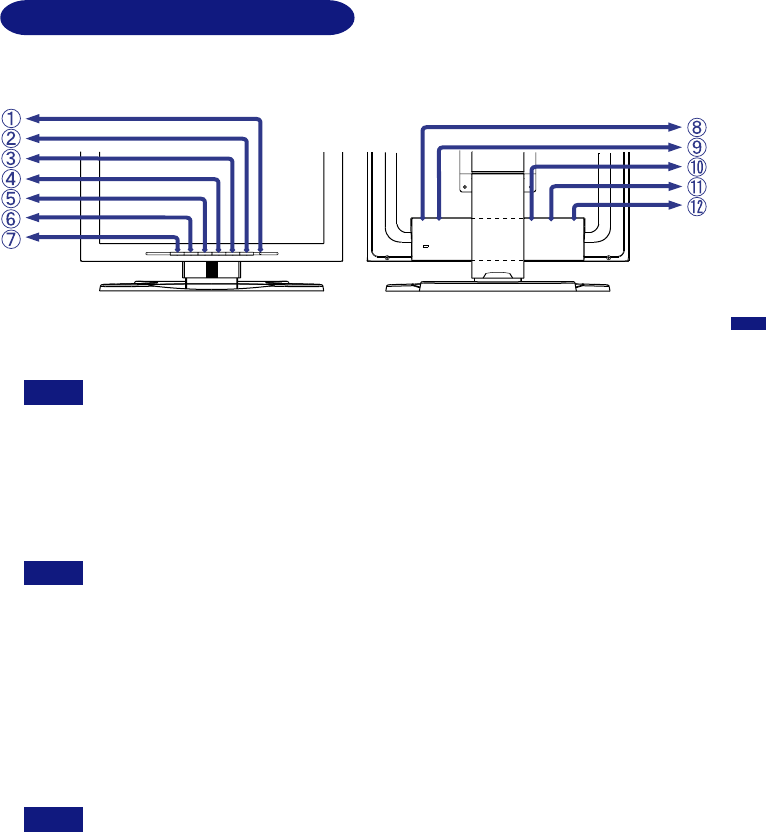
ENGLISH
CONTROLS AND CONNECTORS
A
Power Indicator
Green: Normal operation
Orange: Power Management
The monitor enters into power management mode which reduces the power
consumption to less than 5W when receiving no horizontal and/or vertical
sync signal.
B
Power Switch
C
Auto Button (Auto Set-up)
Adjust Clock, Phase, H-Position and V-Position automatically.
n The Auto Set-up needs to display the Test.bmp in order for it to work correctly.
(See page 13 for SCREEN ADJUSTMENTS.)
n The screen becomes dark for approximately five seconds during the adjustment.
D
+ / Brightness Button
E
– / Contrast Button
F
Menu Button
G
Input Button
Select either INPUT 1 or 2 for the signal input when both of the signal inputs are connected to a
signal source. Switch INPUT 1 and 2 whenever pressing the Input Button.
The signal input is not selected automatically. Press the Input Button once when the
Power Indicator turns orange irrespective of connecting only one signal input to the
signal source.
H Main Power Switch
I
AC Connector (AC IN)
J
D-Sub mini 15pin Connector (INPUT 2)
K
DVI-I 29pin Connector (INPUT 1)
L
Optional Speaker Connector (DC OUT)
<Front> <Back>
NOTE
NOTE
NOTE
BEFORE YOU OPERATE THE MONITOR 5


















