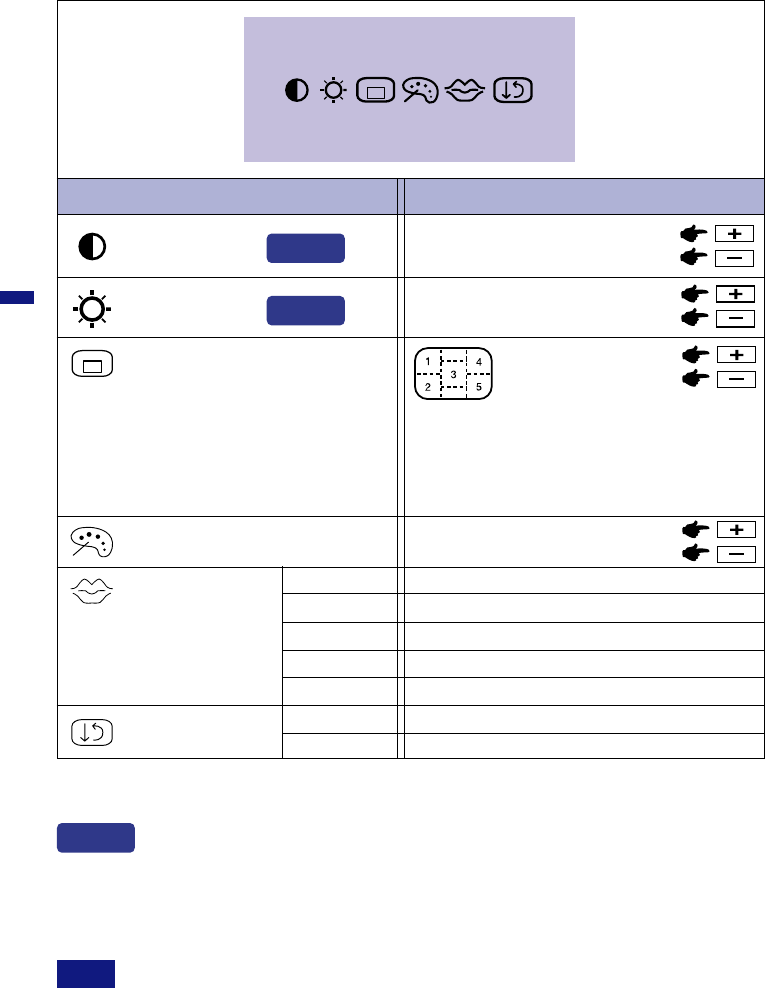
ENGLISH
12 OPERATING THE MONITOR
*
1
Adjust the Brightness when you are using the monitor in a dark room and feel the screen is too
bright.
DVI Input
Adjustment Item Problem / Option Button to Press
Too dull
Too intense
Contrast
Brightness*
1
Too dark
Too bright
Direct
Direct
Color Temp.
Reddish white
Bluish white
OSD Position
You can move the OSD display to any one of the
above 5 positions within the overall display.
Press the + Button to move the OSD in numerical
order.
Press the – Button to move the OSD in reverse
numerical order.
SVENSKA Swedish
Language
ENGLISH
DEUTSCH
English
German
FRANÇAIS
NEDERLANDS
French
Dutch
Reset
Return to Menu.
Factory-preset data is restored.
No
Yes
800 × 600
Menu
H:46.8K V:75.0
You can skip the Menu pages and display an adjustment scale directly by using the
following button operations.
l Contrast: Press the Contrast Button when the Menu is not displayed.
l Brightness: Press the Brightness Button when the Menu is not displayed.
SWITCHING CONTRAST / BRIGHTNESS ADJUSTMENT
To switch between Contrast and Brightness adjustments, press the Menu Button within 10
seconds after pressing the Contrast Button or the Brightness Button during the direct
adjustments above.
Direct
NOTE


















