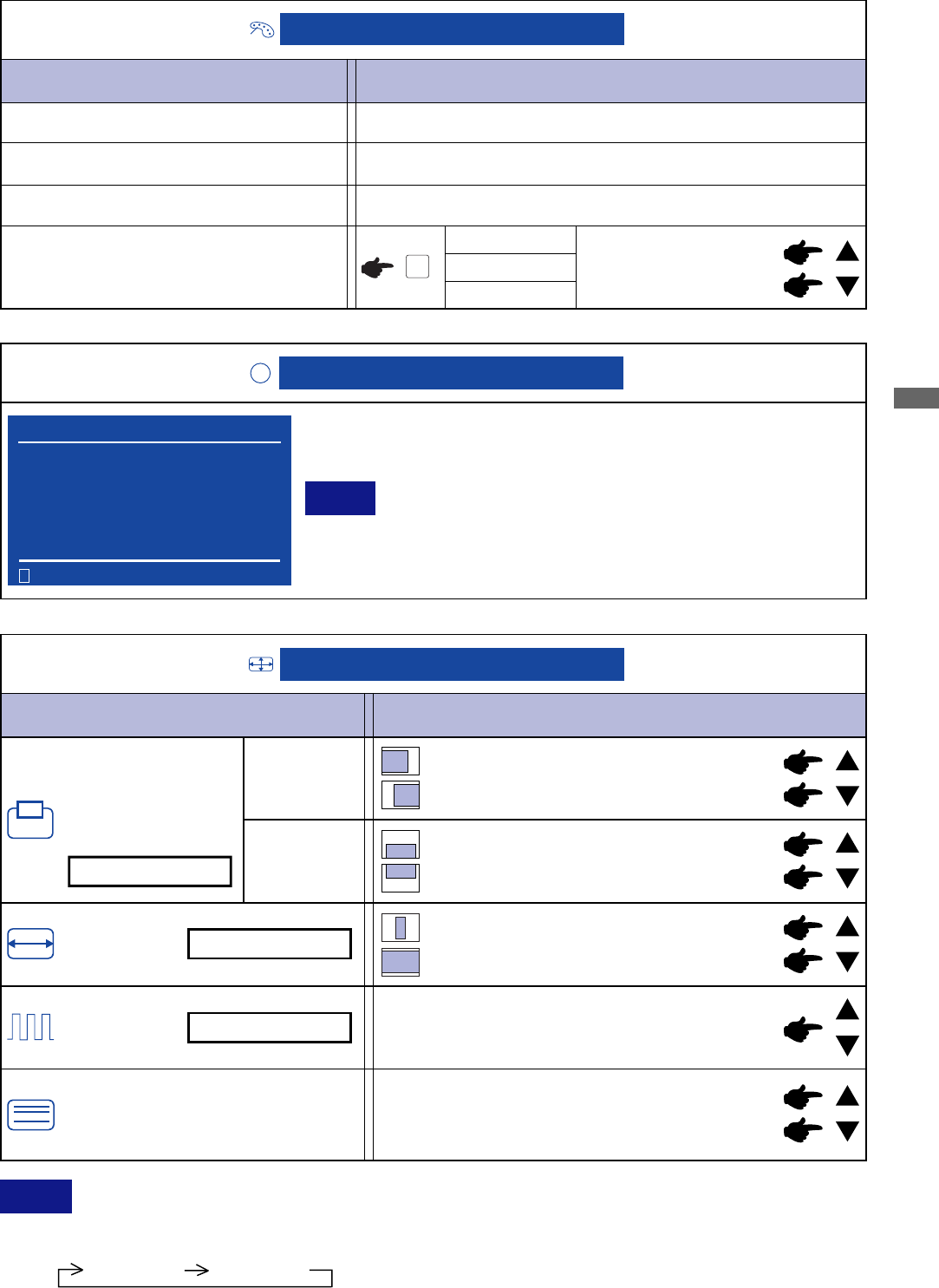
ENGLISH
OPERATING THE MONITOR 11
See your graphic card user guide for more information about
changing the resolution and refresh
NOTE
Adjustment Item Problem / Option Button to Press
Color Adjust
Color Adjust
Cool
Normal Reddish white (6500K)
Bluish white (9300K)
Warm Greenish white (5400K)
G (Green)
R (Red)
B (Blue)
Too weak
Too strong
User Color
2
Information
Information
i
Displays information regarding the current input signal coming
from the graphic card in your computer.
Adjustment Item Problem / Option Button to Press
Image Adjust
Image Adjust
H. / V. Position
Fine Tune
H.Size
Too far to the left
Too far to the right
Too low
Too high
H. Position
V. Position
H. Position and V. Position are switched as follows by pressing the Select Button successively.
H. Position V. Position
NOTE
Too narrow
Too wide
To correct flickering text or lines
Sharpness
Adjust the picture quality at resolutions of
less 1280 x 1024.
You can change the picture quality (4 steps).
H.Frequency: 79.99 kHz
V.Frequency: 75.03 Hz
Pixel Clock: 135.04 MHz
Resolution: 1280 x 1024
Model Number: PLE1900S
Serial No: 0566360001001
Information
1 : Exit
Only Analog Input
Only Analog Input
Only Analog Input


















