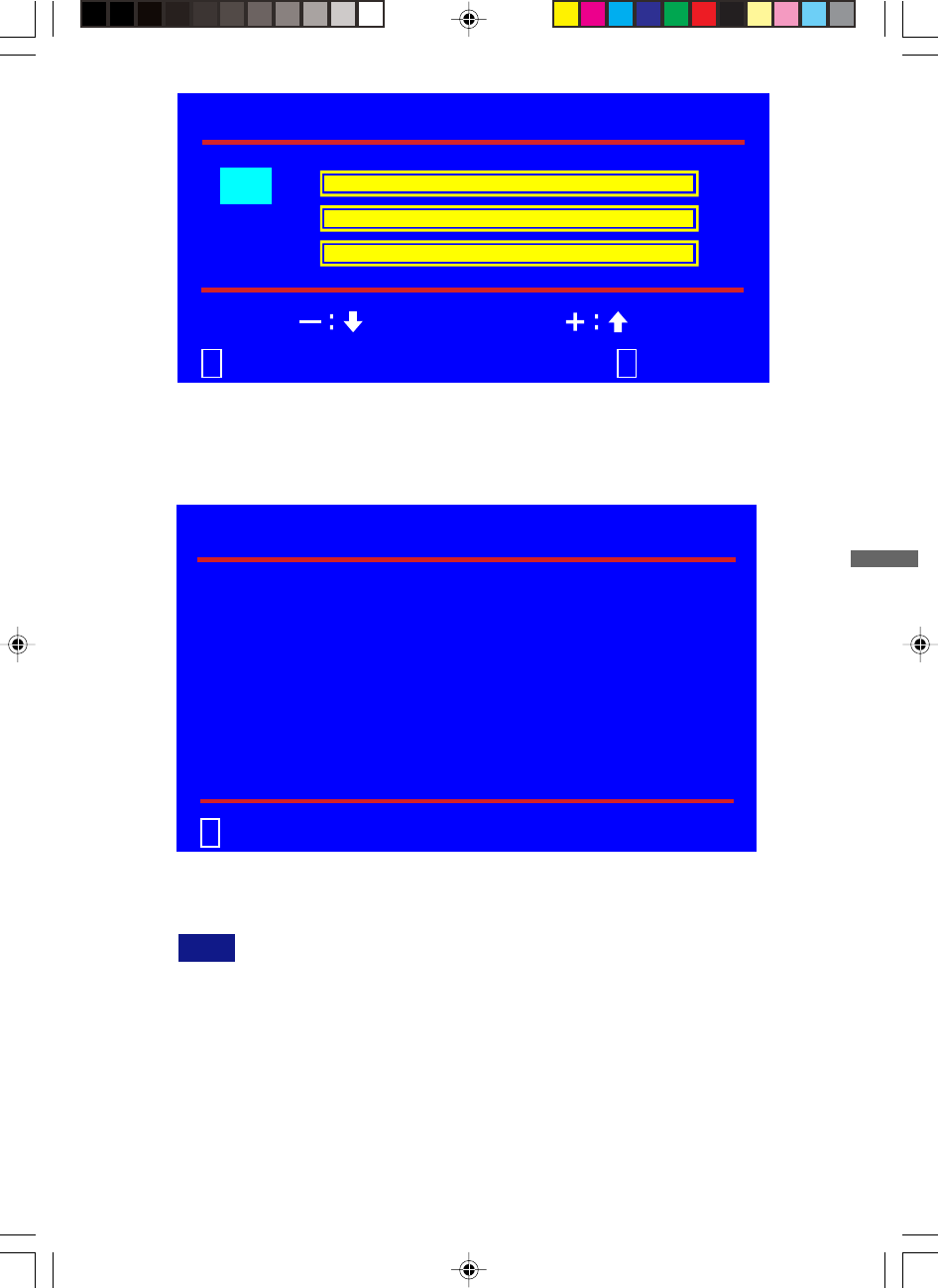
ENGLISH
H.Frequency: 79.99 kHz
V.Frequency: 75.03 Hz
Pixel Clock: 135.04 MHz
Resolution: 1280 x 1024
Model Number: PLE483
Serial No: 1007130001001
Information
1 : Exit
User Color: Individual adjustments for red(R), green (G), blue (B).
1. Press button
to set adjustment and select next color to adjust.
2. Press
SS
SS
S or
TT
TT
T button to adjust selected color.
Information: Displays information regarding the current input signal coming from the
graphic card in your computer.
User Color
R
G
B
1 : Exit 2 : Select
See your graphic card user guide for more information about changing
the resolution and refresh.
NOTE
OPERATING THE MONITOR 10


















