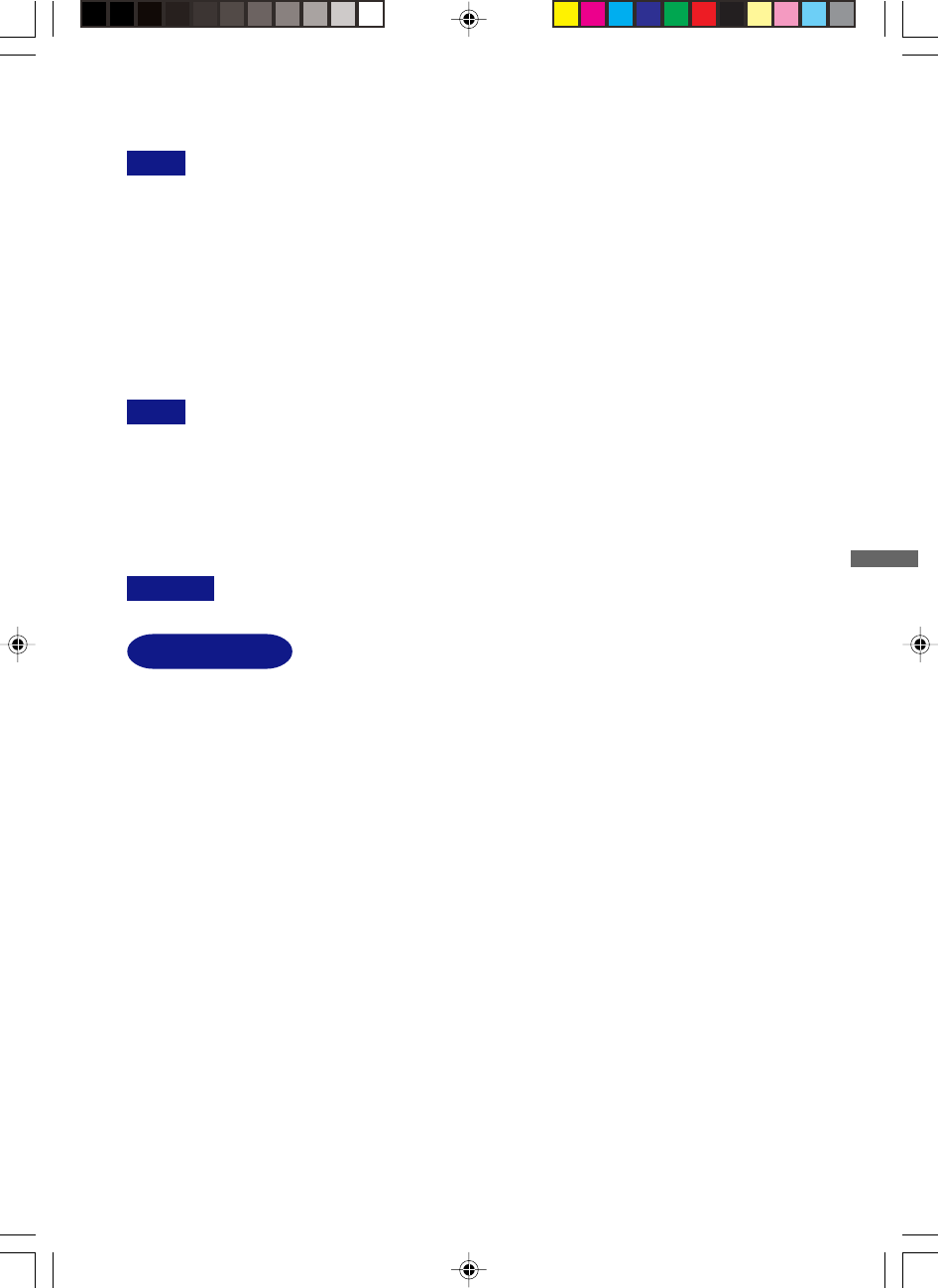
ENGLISH
1
CARE AND MAINTENANCE
CARE AND MAINTENANCE 16
CARE
Avoid exposing your monitor directly to sunlight or other heat source.
Place your monitor away from the sun to reduce glare.
Put your monitor in a well ventilated area. Do not place anything heavy on top of your
monitor.
Make certain your monitor is install in a clean and moisture-free area.
Keep your monitor away from magnets,motors, transformers, speakers,and TV sets.
Move the LCD out of the package and take off the plastic bag and polystyrene Foam.
Pull the base from Parellel versus panel to vertical.
Adjust the Panel within 0 degree leaning forward and 20 degree leaning backward.You
must bend harder to exceed 20 degree backward but this range is for packing the unit to
a small size for storage only.
Panel exceeding 0 to 20 degree could cause the unit unstable and the harm will be
unpredictable.
If smoke, abnormal noise or odor came out of your monitor, switch off the power
immediately and call yours service center.
Never remove the rearcover of your monitor cabinet, The display unit inside contains
high-voltage parts and may cause electric shock to human bodies.
Never try to repair your monitor yourself. Always call your service center or a qualified
technician to fix it.
SAFETY TIPS
NOTE
CAUTION
CARE


















