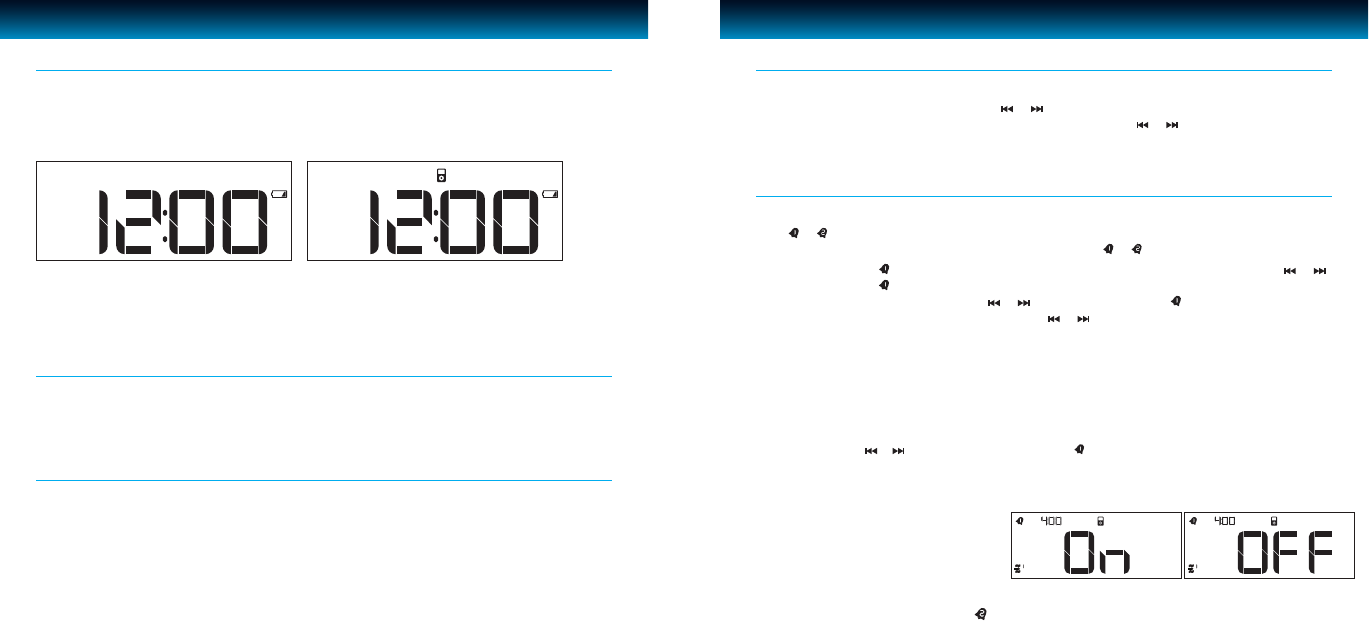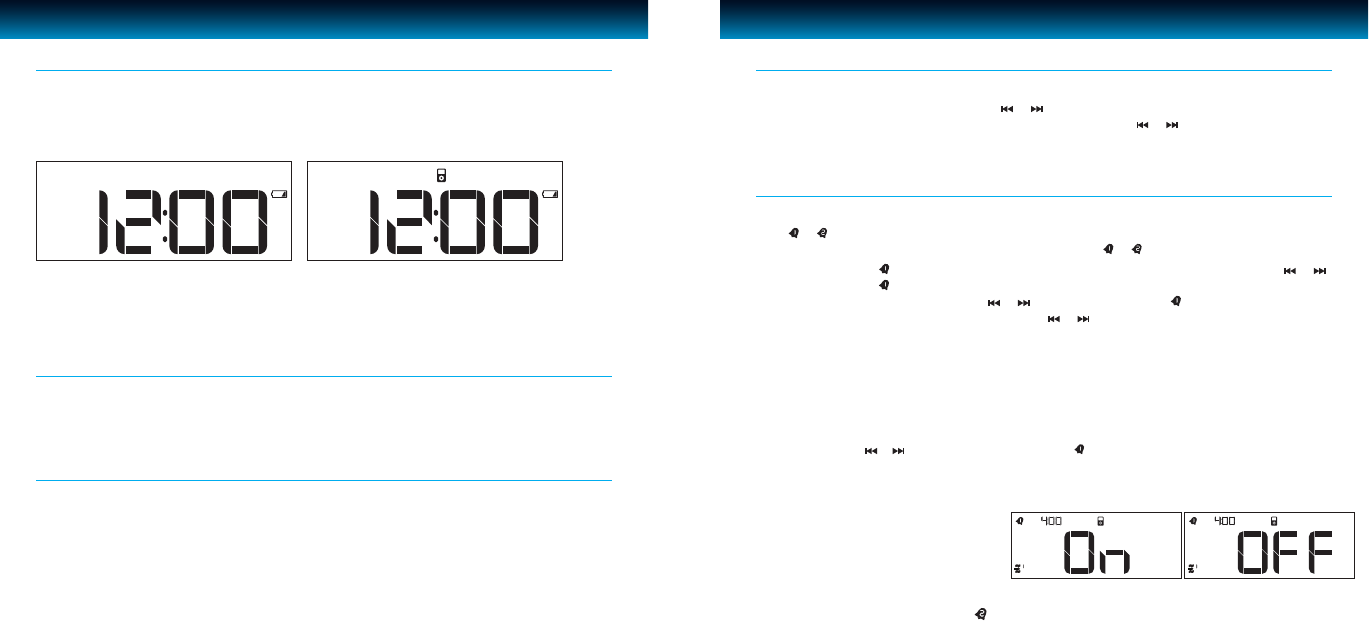
OPERATIONAL INSTRUCTIONS
Setting the Clock
1. In standby mode, press and hold TIME SET on the top panel for 3sec. to enter Clock set mode.
2. The hour digit will begin ashing. Press or to set the hour. Press TIME SET to conrm.
3. When hour is conrmed, minute digit will begin ashing. Press or to set the minute.
Press TIME SET to conrm.
Setting the Alarm
User is able to set two distinct alarms on the unit.
Press or to enable Alarm 1 or Alarm 2. When Alarm 1 or Alarm 2 or both Alarm 1 and Alarm 2 is
enabled, icon will be displayed on the LCD. To disable, Press or again. Icon will disappear
1. Press and hold the button for three(3) sec. and the hour digit will begin ashing. Press or to
set the hour. Press to conrm.
2. Minute digit will begin ashing, Press or to set the minute. Press to conrm.
3. Wake up mode display will begin ashing, Press or to select from below:
· Wake to FM radio. Pre–tune your desired radio channel in FM radio mode before setting
the wake up function.
· Wake to your iPod.
· Wake to Buzzer.
· Wake to Shaker. Make sure the Shaker is plugged in into “SHAKER” behind the unit.
Notes: Shaker can be combined with other wake to modes.
When FM radio, iPod, or Buzzer is selected, the iMM153 will ask whether or not to enable shaker.
When asked, press or to choose “On” or “O” then press to conrm.
* “On” or “OFF” on LCD screen refers to the shaker funtion, not the alarm itself.
4. When the wake up mode is selected, the Alarm indicator appears on the display.
Notes: For Radio wake up and iPod playback,
user must set desired volume for alarm.
The iMM153 will remember last volume
setting to play music for alarm. If the wake up
mode is set to iPod playback with no iPod
connected, it will become the buzzer alarm.
If the wake up mode is set to Shaker but the Shaker is not connected, it will become the buzzer alarm
· To set Alarm 2, press and hold the button and repeat steps 1 to 4 above.
GETTING STARTED
Power
iLuv | 6iMM153 | V10M10_IM_EN_061220095 | iLuv
On
Connect AC power adapter to the unit. Then plug into AC wall outlet. Clock will appear on LCD.
Press POWER/MODE/AL OFF to turn on the unit. Power indication LED will light and LCD will
display current playing mode.
OFF
Press and hold POWER/MODE/AL OFF for three (3) seconds to turn o the unit. LCD will display
current time only.
Insert two (2) AAA batteries. When there’s a power outage, clock will still be displayed. In this status,
the unit will not fully function. When the inserted battery is low, low battery indicator will display
on the LCD.
Back Up battery
If the AC supply is interrupted, the clock display and preset radio stations will go o and all settings
will be canceled. To back up the clock and preset stations, insert two “AAA” size batteries (not
supplied) in the battery compartment in the base of the unit. The back up battery does not provide
operation of your iPod.
Note: Always use Alkaline batteries and remove the batteries when the unit is not to be used for an extended
period of time.
Back Up Function