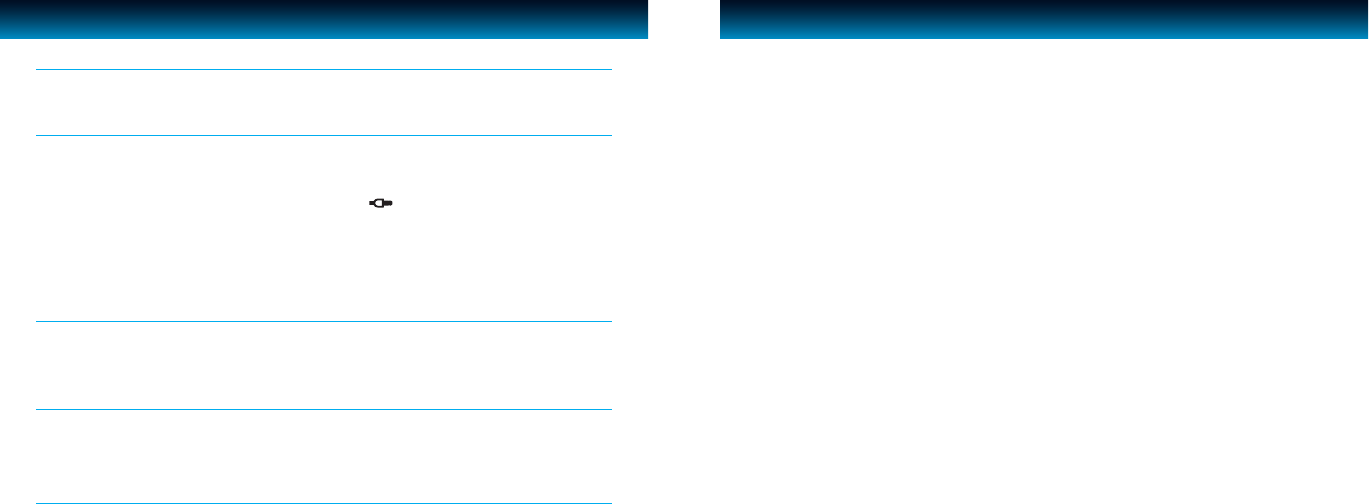
TROUBLESHOOTING GUIDE
• The stereo speaker system (iMM153) does not turn on.
a. The AC adapter may not be connected properly. Check the connection.
b. The wall outlet may not function. Try another outlet.
• Your iPod does not t into the built-in universal dock.
a. The installed dock adapter is not the correct one. Check whether a correct dock adapter is installed.
b. There might be some obstructions on the dock. Check whether there are any obstructions on the
connector and on the dock. If everything is secured, place your iPod back into the dock.
• It does not recognize your iPod when docked.
a. Your iPod may not be properly docked. Take your iPod out of the dock, and remove any
obstructions on the connector from the dock and on your iPod. Place your iPod back into the dock.
b. Your iPod is frozen or locked up. Check whether your iPod operates correctly before placing it back
into the dock. Please refer to the owner’s instruction manual of your iPod.
c. The software of your iPod is outdated. Upgrade the software on your iPod. For the details on how
to upgrade the software on your iPod, please visit the Apple website: http://www.apple.com.
• Your iPod is not charged even though it is in the dock.
a. Your iPod might not be properly docked. Take your iPod out of the dock, and remove any
obstructions on the connector from the dock and on your iPod. Place your iPod back into the dock.
b. Your iPod is frozen or locked up. Check whether your iPod operates correctly before placing it back
into the dock. Please refer to the owner’s instruction manual of your iPod.
• When playing music, the sound gets distorted.
a. The volume level on the connected device or the iMM153 is set too high. Decrease the volume until
the distortion has disappeared.
b. The source sound is distorted. If the original sound source (MP3) on your iPod is poor quality, the
distortion and noises are easily noticed with high-power speakers. Try a dierent audio source like a
music CD to test.
OPERATIONAL INSTRUCTIONS
Connect the Audio Output jacks of your auxiliary sound source (MP3 player, CD player, Laptop, TV,
etc.) to the AUX IN jack on the back panel of the unit. The auxiliary function will only activate
when the aux in jack is tted with connection cable.
1. Press POWER/MODE/AL OFF to select AUX function. “ ” will show on the top of the display
2. Turn your auxiliary source ON and operate it as usual. The sound from the auxiliary source will
be heard through the speakers of the iMM153.
3. Adjust the VOLUME level controls of this unit and the auxiliary sound source as desired.
Note: Connection cables are not included with this unit.
AUX In
Press SNOOZE/DIMMER to adjust the brightness of the display. It will return to normal after
three(3) seconds. Brightness setting ranges from OFF to 9.
Adjusting the Brightness of the LCD Screen
iLuv | 10iMM153 | V10M10_IM_EN_061220099 | iLuv
Charging your iPod
If your iPod is connected to the unit, it will charge automatically.
Maintenance
• Place the unit on a level surface away from sources of direct sunlight or excessive heat.
• Protect your furniture when placing your unit on a natural wood and lacquered nish. A cloth
or other protective material should be placed between it and the furniture.
• Clean your unit with a soft cloth moistened only with mild soap and water. Stronger cleaning
agents, such as Benzine, thinner or similar materials can damage the surface of the unit.
Resetting the Unit
If the system does not respond, there may have been a power surge that triggered the internal
computer to shut down automatically. If this occurs, disconnect the main power and connect it
again after approximately one minute.












